One of 50+ Modules
Advanced Divi Menu Module
Advanced Divi Menu Module lets you create Divi mega menus and more, offering limitless customization options for an intuitive navigation experience. Easily style your Divi menu by combining text, badges, tooltips, animations, images, icons, and more to match your preferences.
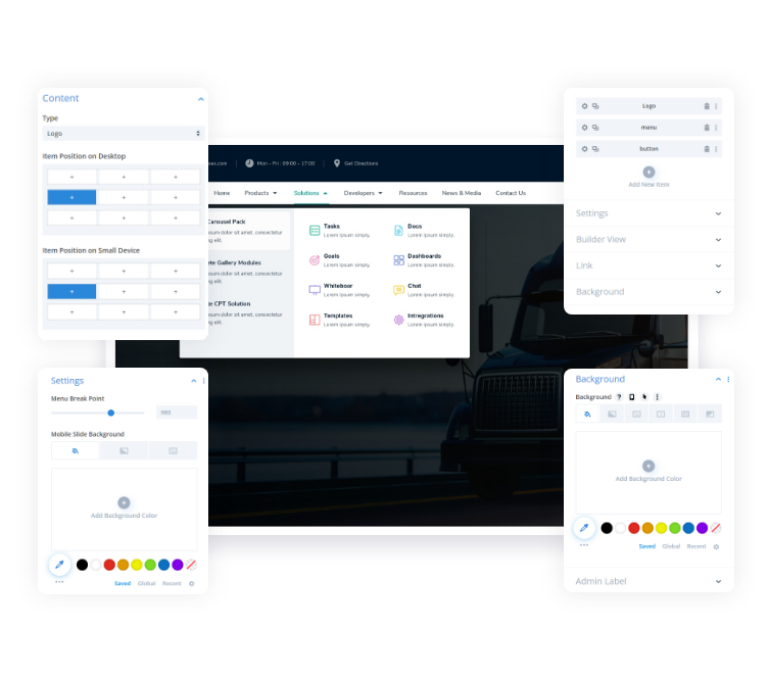
What Makes Advanced Divi Menu Module Different?

The Showstopper Divi Mega Menu
Our Menu Module allows you to easily create various menus, including a Divi mega menu. You can use any Divi layout as your menu and WordPress menus to create your mega menu. Some key features that set apart this Divi builder mega menu are:
- Create a Divi mega menu from the WordPress menu with column control.
- Customize the width of your Divi menu module.
- Add icons or images to your menu items.
- Utilize tooltips and badges for your items.
- Showcase any Divi layout within the menu to create anything you desire.
- And much more.

New & Intuitive Menu Builder
Experience a feature-rich menu-building process within the Divi builder menu module. Now, you have three rows and columns within one module with drag-and-drop functionality for elements. You can even customize settings for mobile devices to enhance responsiveness and user-friendliness.
- Define custom breakpoints for smaller devices.
- Arrange elements in a 3×3 grid with drag-and-drop ease.
- Customize rows and columns differently for mobile if desired.
- Each row is customizable with its unique style.

Build Divi Header Menu with Powerful Elements
Logo, Menu, Button, Search, Text, Woo Cart, Icon Box, and Divider – all these eight super elements within one powerful module. Customize every aspect of these elements with a wide range of independent features to create a flawless menu on any device. Here are some key differentiators for our elements:
- Reveal and hover animations for menu items.
- Custom triggers for the Divi mobile menu.
- Different logo placeholders for sticky menus.
- Five unique search bar styles.
- Customizable text and button elements for versatile use.
- Woo-cart integration for WooCommerce sites.
- A comprehensive set of icon boxes for social media and more.

Bring Life to Divi Menu with Animations and Style
You have unlimited styling options to enhance the menu bar. Each element can be customized and styled, from individual elements to entire rows, with all the necessary settings. Additionally, our unique reveal effect and hover animations add an extra layer of creativity to your menu using the Menu Module for Divi.
- Customize typography, colors, shadows, spacing, and borders.
- Tailor styling for top-level, submenu, mega menu, and mobile slides separately.
- Enjoy three distinct menu reveal animations.
- Choose from five different hover effects for menu items.
- Benefit from regular Divi hover and animations as well.

Why Choose DiviFlash Advanced Menu Module?
We’re designed to simplify the Divi menu module, eliminating the need for third-party Divi menu or Divi mega menu plugins. Let our development team bring your ideas to life, making your navigation bar dynamic and engaging.
Most importantly, it’s packed with powerful features:
- Create various types of Divi menus.
- Build a mega menu for Divi within the same module.
- Place elements anywhere in the Divi builder menu.
- Access an extensive list of menu elements.
- Add as many elements as you need.
- Utilize tooltips and badges for menu items.
- Have control over mobile menus with breakpoints.
- Apply animations to menus and items.
Frequently Asked Questions
You’ve got questions about the Divi Menu Module; we’ve got the answers.
Can I Show Different Menu Items on Desktops and Small Devices?
Yes, you can display distinct menu items on large and small devices. Add multiple menu elements with various layouts and choose to show or hide them for different device sizes as you prefer.
Can I Display the Cart Quantity Count?
Yes, you can show the cart quantity count using our Woo Cart element. This element includes an option to display the cart item count, which can be easily enabled. You can also show the cart’s total amount using this element.
Can I Move the Divi Menu Items to the Left and the Logo to the Right?
Absolutely! Divi menu items such as logos, buttons, and other elements can be easily repositioned to the left, right, or center using the Advanced Divi Menu Module. Our 3×3 row-column structure and drag-and-drop functionality make this process simple.
Can I Add Vertical Divider Lines Between Menu Items?
Certainly! The Advanced Divi Menu Module supports vertical divider lines between menu items, with a variety of border styles, widths, and color customization options.
Can I Create a Divi Mega Menu?
Yes, you can create a Divi mega menu using the Advanced Divi Menu Module by DiviFlash. You have the option to use a WordPress menu as your mega menu or create one from library.
Can I Create a Divi Sticky Header?
Absolutely! You can make the Divi website’s header sticky using our module. You even have the flexibility to make any or all of the three header rows sticky.
Can I Customize Divi Submenus?
Certainly! The Advanced Divi Menu Module offers extensive customization features for submenus.
Can I Replace the Divi Theme Builder Logo When Scrolling and Sticky?
Yes, you can replace the Divi website’s logo when scrolling. We offer an option to add a separate logo for the sticky header.
Can I Change the Hamburger Icon?
Indeed, you can replace the default three-line hamburger icon. Our menu module allows you to add a mobile menu trigger button with customizable options.
Can I Use a Divi Library Layout as a Submenu?
Yes, you can utilize any Divi library layout as a submenu. You can even incorporate reveal animations to enhance its appearance.
Can I Add a Tooltip and Badge?
Absolutely! With our extensive customization options, you can easily add tooltips and badges to each WordPress menu item.
Can I Disable Items Device-Wise?
Indeed, you can disable menu items on different devices as needed.
Can I Customize the Mobile Slide Menu?
Yes, you can customize the mobile slide menu’s backgrounds, text styles, buttons, and much more.
Is It Possible to Create a Menu Using Only an Image or Icon (No Text)?
Absolutely! You can create a menu that consists solely of an image or icon without any text using our Advanced Divi Menu Module.



