One of 50+ Modules
Divi Content Toggle Module
Divi content toggle module allows you to easily display any content compactly and interactively and reduce website scroll time. You can switch between two versions of content by clicking the toggle button and style it however you want.
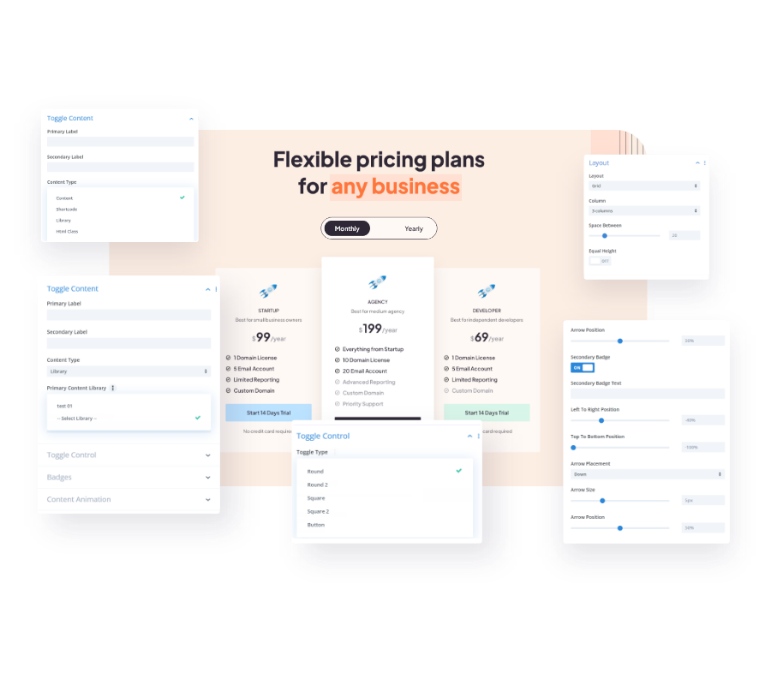
What Makes Divi Content Toggle Module Different?
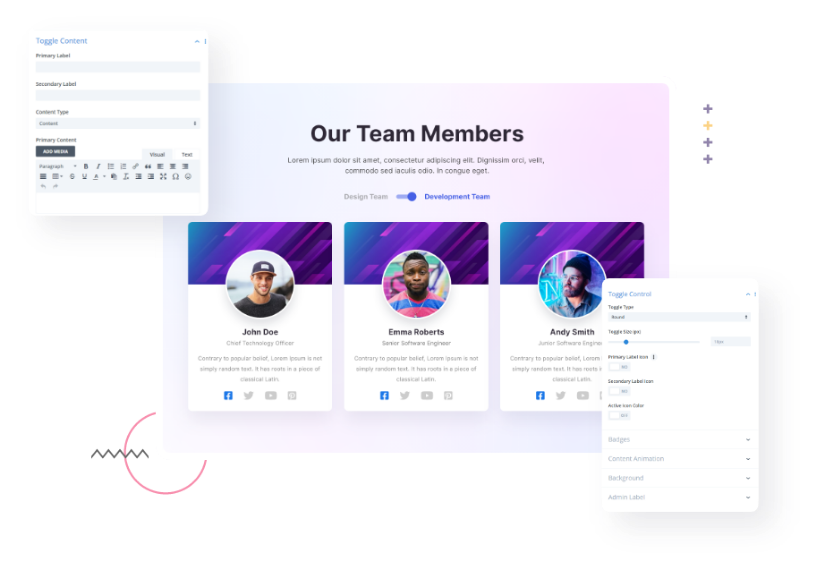
Create a Toggle with Any Content You Like
You can use simple texts, saved layouts, images, galleries, and carousels in the primary and secondary content areas of toggle. It will be suitable for creating pricing tables, products or service comparisons, food menus, displaying before-after images, team members, and much more!
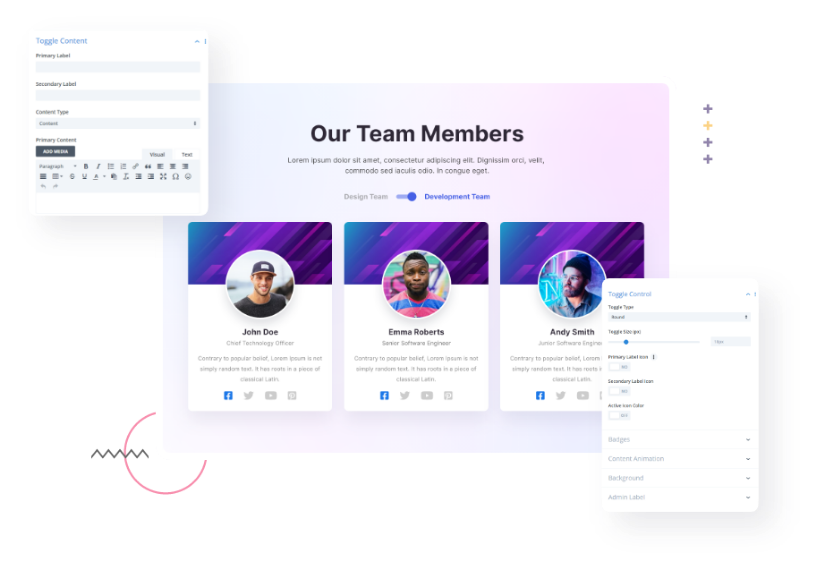
5 Different Types of Toggles with Customization
Get five different toggle buttons, including a text button with sizing control, and design an interactive content switcher in a minute. In addition, you have a lot more options to customize and style the toggle button.

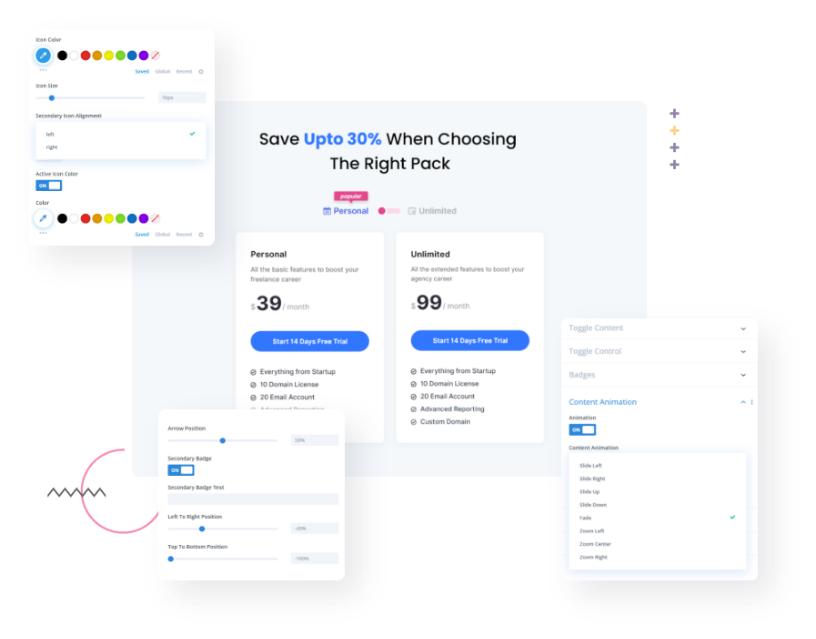
Animations, Badges, Design Options, and Many More
Give attractive reveal animations to your content while switching. You can even add badges to your switcher button. Moreover, with immense design options, you can create a toggle that will stand out.
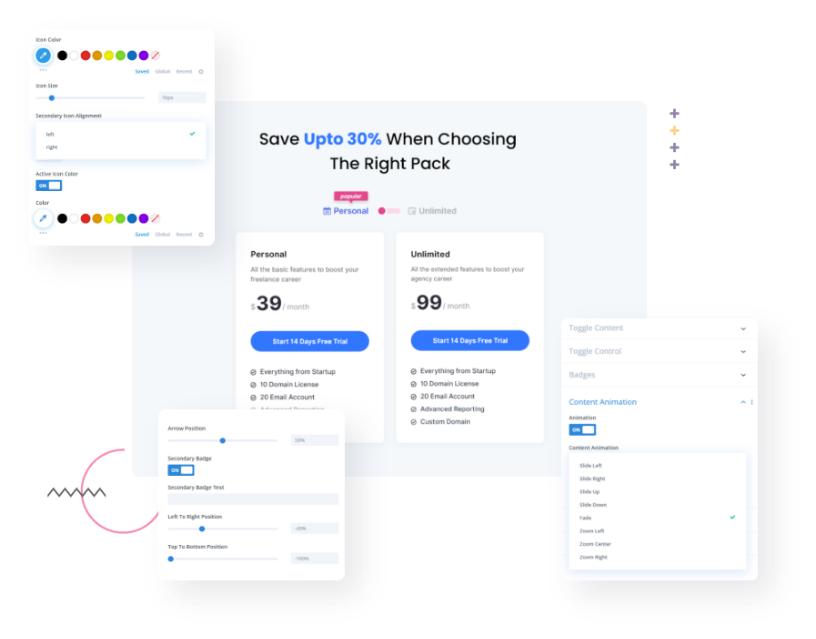
What Makes DiviFlash Content Toggle Module the Right Choice?
With DiviFlash’s Content Toggle module, you can embellish any custom template inside the toggle. For example, adding and customizing icons for the toggle primary and secondary levels is possible. In addition, the toggle switch and background get decorated with different colors and styles for a more elegant look.



