One of 50+ Modules
Advanced Divi Tabs Module
Advanced divi tabs is a next-gen module that allows you to display custom content interactively with a fully-customizable horizontal or vertical tabs view. You have complete control over what content you want to show in each tab and style them the way you want.

What Makes Advanced Divi Tabs Module Different?

Divi Vertical & Horizontal Tabs are Now at Your Fingertips
Using advanced tabs module for divi, you can showcase all necessary information horizontally or vertically. It’s handy for creating comparison sections like pricing toggles, or breaking down a long content sections. In addition, this module let you to change the tab position for each device, control the navigation width, and ensure that your tabs are responsive.

Rich Tab Navigation Bar Design & Customization
With our custom tabs module, you can add an icon or image with the tab’s title, change it’s position. Additionally, you can add animated arrow to the active tab of the navigation menu, which will be visible over click, and make them sticky. Furthermore, you can design the appearance of the tab bars with full customization options, such as how a tab looks when active or inactive.

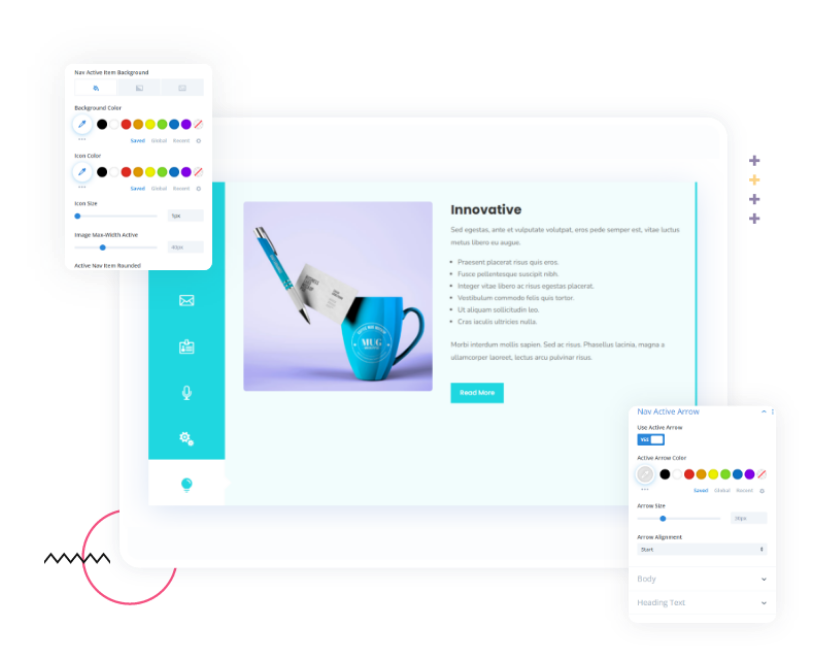
Use Any Content Inside Your Tab with Advanced Typography
Our module lets you place any type of content inside each tab, such as images, text, and buttons, and reveal them with 8 different types of animations. It also gives you complete control over your tab’s content, design, alignment, positioning, background colors, border, shadow, padding, margin, size, fonts and many more so that you can customize tabs just like you want. Last but not least, we offer a wide range of ready-to-use section layouts that include horizontal and vertical tabs.
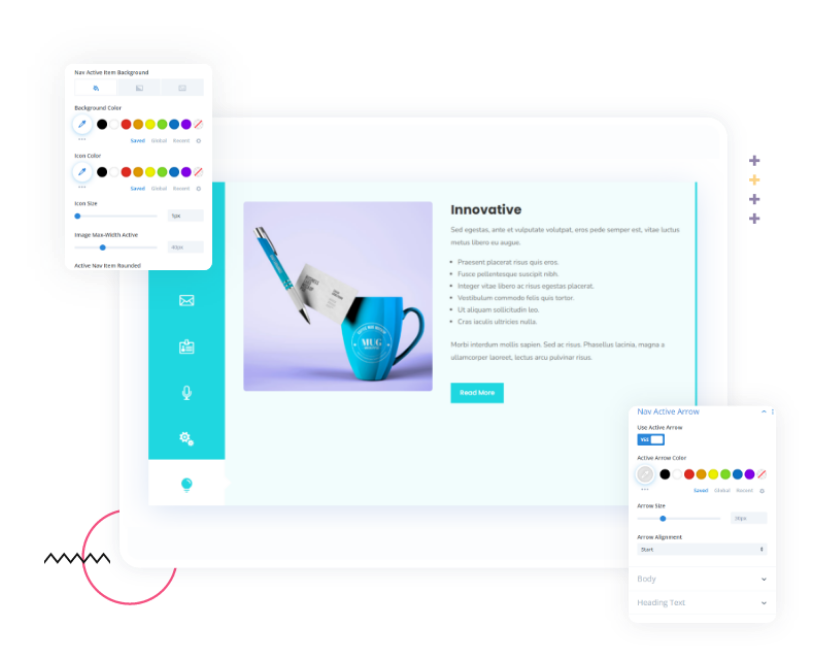
What Makes DiviFlash Advanced Tabs Module the Right Choice?
DiviFlash advanced tabs module for divi brings many premium features that take your custom tab design efficiency to the next level like:
- Use icons and images on the nav item
- 8 attractive content revealing animations
- Control animation duration
- Make the navigation sticky
- Control nav item’s width
- Place navigation bar horizontally and vertically for different devices
- Define the nav item’s alignment
- Use an arrow for the active navigation item and style it
- Add an icon, image & button together inside the content area
- Show any design inside the tab from the divi library
- Set distinct background for every content area
- Padding margin options for almost every element
From Beginners to Divi Professionals, Everyone Loves DiviFlash!
They trust us, and this should give you peace of mind.
Take Your Divi Website to the Next Level with DiviFlash!
We offer a 14 Day Money Back Guarantee, so joining is Risk-Free!



