You’ll see a real test between Divi and Elementor in this post.
As you know, Divi and Elementor are insanely popular choices for building websites out there. To create your entire website, these two drag-and-drop WordPress page builders offer every possible design element. However, picking the most suitable page-building solution between these can be challenging.
Sometimes, a page builder may miss a crucial design feature you need. Considering that one particular characteristic may help answer the question of which WordPress page builder is better between Divi and Elementor.
Therefore, by presenting a head-to-head comparison of every crucial part of these page builders, this article will conclude by giving some reasons to back your decision.
Let’s take a quick look at the Divi vs Elementor comparison table!
Divi vs Elementor Comparison
| Features | Divi | Elementor |
| Ease of use | 5/5 | 4/5 |
| Visual Interface | 5/5 | 4/5 |
| Pre-made Templates | 1850 | 100+ |
| Modules/Widgets | 70+ | 90+ |
| Theme building | YES | YES |
| Real-time preview | YES | YES |
| Frontend / Backend | YES | YES |
| WooCommerce Features | 24 | 24 |
| WordPress Widgets support | YES | YES |
| External Plugin support | YES | YES |
| Responsiveness | 4.5/5 | 5/5 |
| Revision | 4.5/5 | 5/5 |
| Speed Performance | 5/5 | 4.5/5 |
| Lifetime Deal | Yes | No |
| Free Version | NO | YES |
| Support | 5/5 | 4.5/5 |
| Community | 800k | 140k |
| A/B Testing | YES | NO |
| Pop-up builder | NO | YES |
| WireFrame View | YES | NO |
| Inline text editing | YES | YES |
| Import or export items | YES | YES |
| Full-width editor | YES | NO |
| Keyboard shortcuts | YES | YES |
Divi vs Elementor Comparison Summary
Making a solid claim for the best WordPress page builder between Divi vs Elementor isn’t simple. Divi builder has a more user-friendly visual interface and faster speed than Elementor. In contrast, in the case of external third-party plugins and responsive settings, Elementor keeps one step ahead of the competition. Regarding price, Divi offers the highest value package with access to other Elegant Themes products. Thus, for a deeper comparison, let’s compare feature by feature:
Similar Features Comparison
First, we decided to show a side-by-side comparison of similar features between Divi and Elementor from our real-time user experience. Hence, you can see how these page builders perform in the same field.
Ease of Use
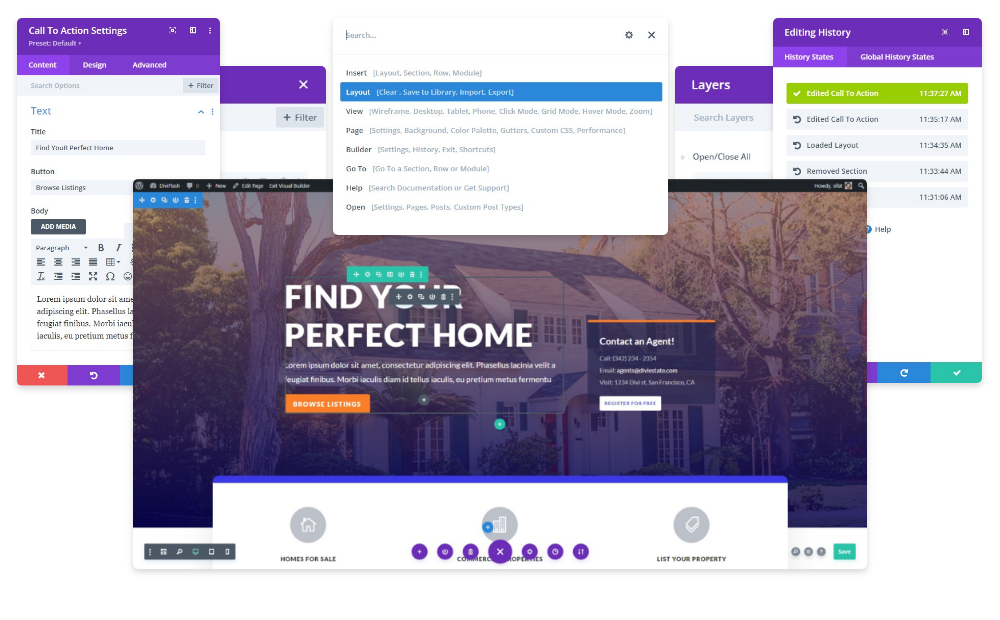
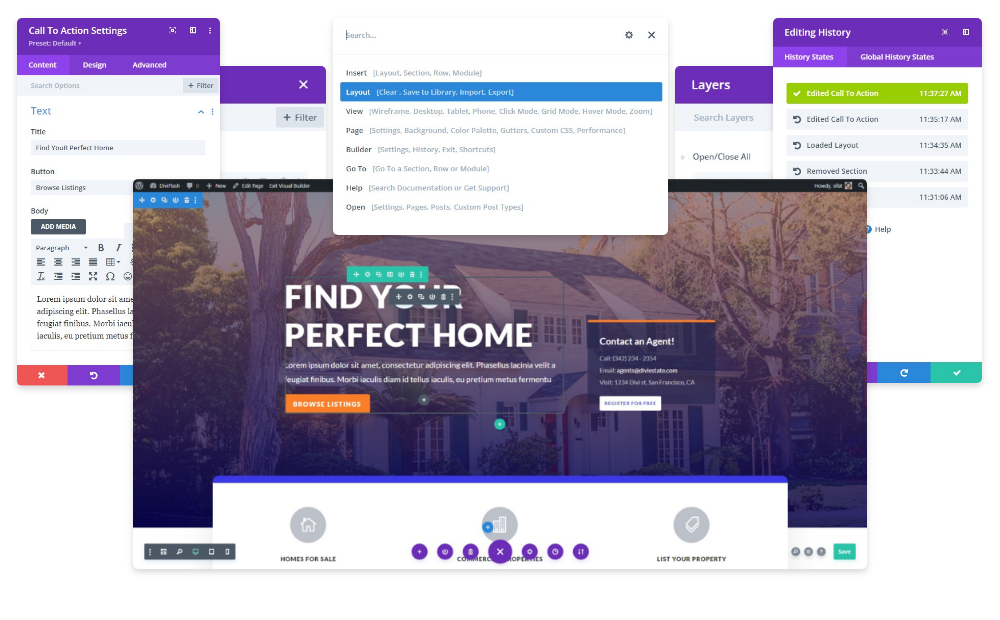
Divi and Elementor provide a painless page-building experience for all types of users. Both page builders’ user interfaces allow you to simultaneously design multiple elements like inline editing to save a lot of time. For quickly navigating every design element, Elementor pro facilitates Navigator and Finder. On the other hand, to approach this functionality Divi builder has options like Quick Access and filter for search & settings for an easy user interface. These builders also have inline editing of text and effective keyboard shortcuts.
Although Elementor pro has an Autosave feature, however, the coolest part is the Auto-Draft function.
With this option, Elementor allows you to save a page as a draft to make changes even after publishing. Whereas, Divi comes with a complete backing when it comes to automatically save your progress and design elements. In addition to this, Divi builder comes out ahead of Elementor pro. You can also import or export individual items while editing with the Divi builder.
Verdict: Divi
Visual Interface
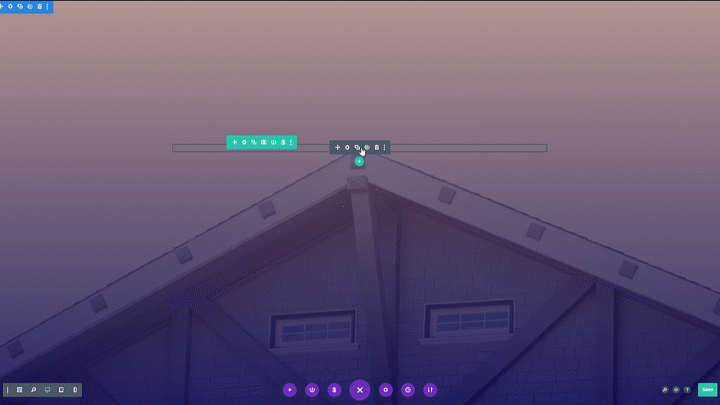
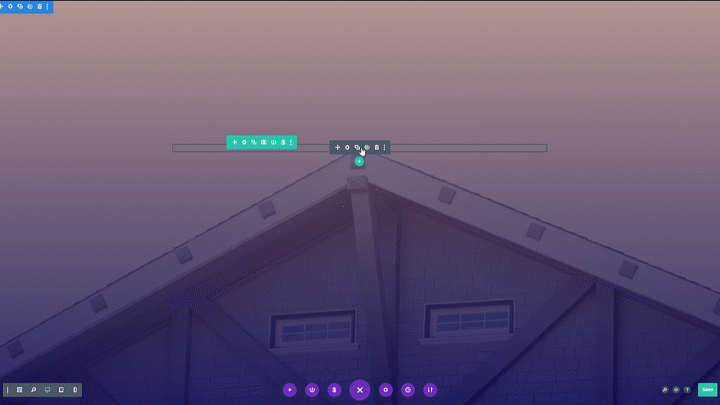
Divi and Elementor offer an intuitive drag and drop page builder. Along with the real-time preview, there are no coding difficulties with these excellent page builders. You can simply drag and drop page elements. In Elementor pro it works with a fixed sidebar on the left where you can access all the elements and drag the needed one over the list.


On the other hand, instead of a fixed interface, Divi builder lets the user work in a full-width editor. The floating buttons in Divi builder allow users to customize every element on the front end. Thus with Divi, you get more compelling visual controls than with Elementor.
Verdict: Divi
Design Elements
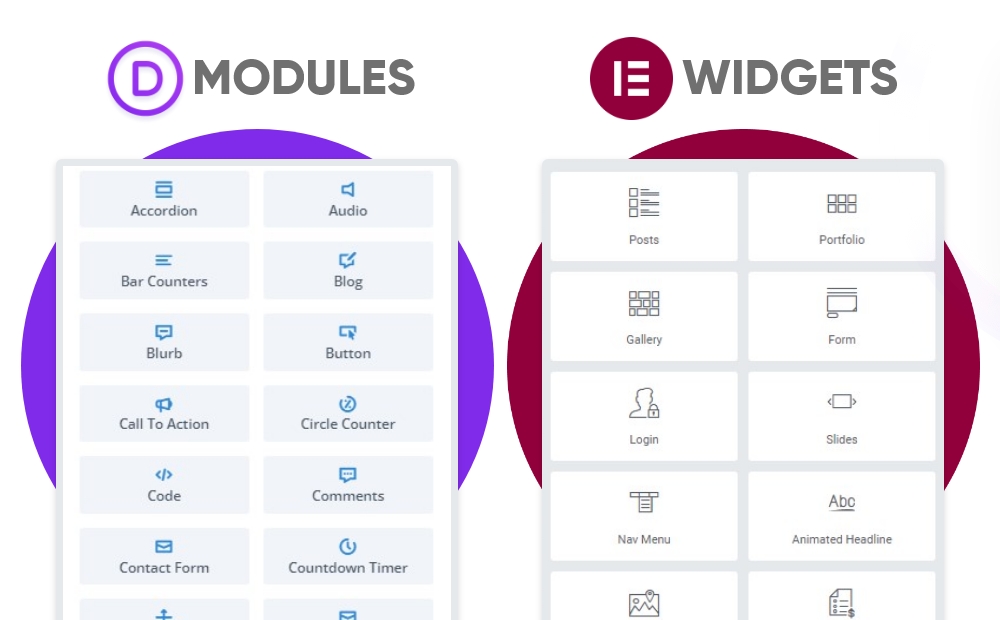
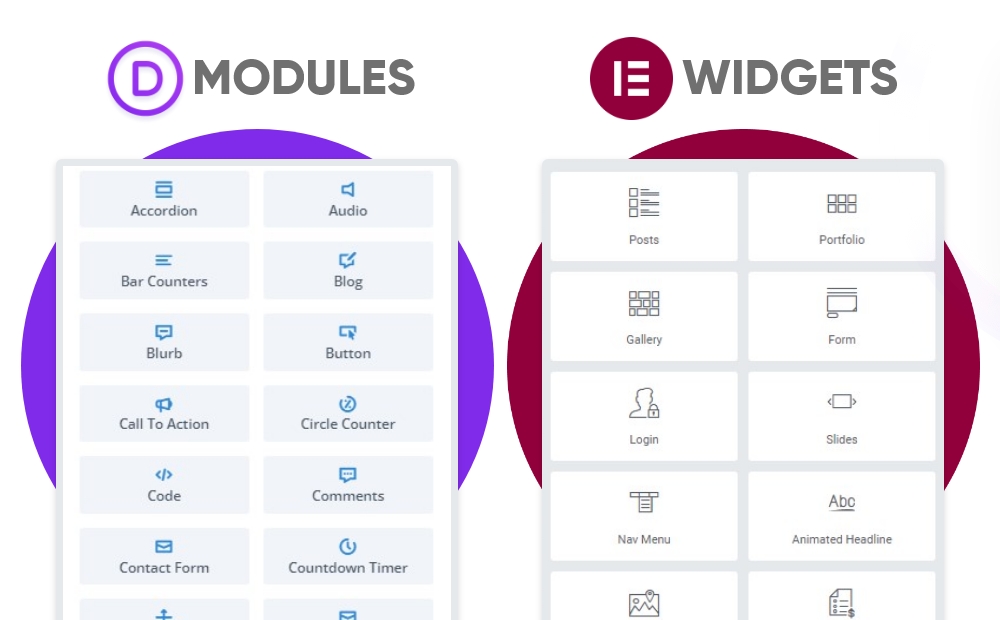
Elementor vs Divi uphold a tough competition in this case. Those who can only distinguish by the numbers might choose Elementor since it exceeds Divi. Elementor comes with 30 and 68 widgets respectively in its freemium and premium version including WooCommerce widgets. On the other hand, Divi has 70+ modules. But don’t delude yourself with the numbers. On some occasions, one module is compatible with multiple widgets.
For example, the Text module of Divi has the capabilities of the Post title, Site title, and Page title widgets of Elementor. Moreover, the design function of the image, Icon box, and Icon list widgets is available with the Blurb module. Both visual editors have a design option for the contact form. Therefore, you can get similar design elements from these two builders.
Verdict: Tie
Pre-made Templates


Without a doubt, there is a massive number of pre-made templates in both page builders. You can easily find a template that matches your needs. Divi and Elementors cover all your website needs in their template library including the main page, service page, landing page template, blog post, single post or page, about page, 404 page, header & footer templates, and other theme builder templates. Divi comes with more than 1800 premade layouts divided into 251 website layout packs based on different niches. Whereas, Elementor offers only 100+ designer-made templates from 12 kits in its premade layout pack. Hence, Divi greatly surpasses Elementor with the template number.
Verdict: Divi
Theme building
One can’t argue the necessity of a theme building feature in a page builder plugin. Divi and Elementor come with a full theme builders feature. This means you can create the custom header, footer, single post, single page, 404, and other theme templates from scratch using the same visual builder interface or using the existing templates. Even with Elementor builder, you can define how and when the theme template will be displayed. Prior to the release of Divi 4.0 in 2019, only Elementor used to facilitate theme builders. Now, both builder interfaces are available with the theme building feature without any notable difference.
Verdict: Tie
WooCommerce Features
You will have complete control over product pages with Divi and Elementor WooCommerce modules/widgets. These two builders have pretty balanced WooCommerce add-ons for product sections, product galleries, payment, add-to-cart buttons, ratings, and so on for building interactive product pages. Although Elementor has a freemium version to choose from, its WooCommerce functions are only available with the Pro version. Both builders come with 24 more or less similar WooCommerce features. So overall, you will have the same experience with both builders.
Verdict: Tie
Third-party Plugin Support
In terms of popularity, Divi and Elementor hold the top position on the page builder list. Therefore, there are many third-party add-ons available with both builders to customize in your preferred way. In addition, Divi comes with an enriched marketplace of third-party plugins for your needs. Elementor gives dedicated personal support by offering to code an add-on by yourself or hire a developer using a recruitment software for that. Thus, Elementor comes one step ahead in this competition.
Verdict: Elementor
Responsiveness


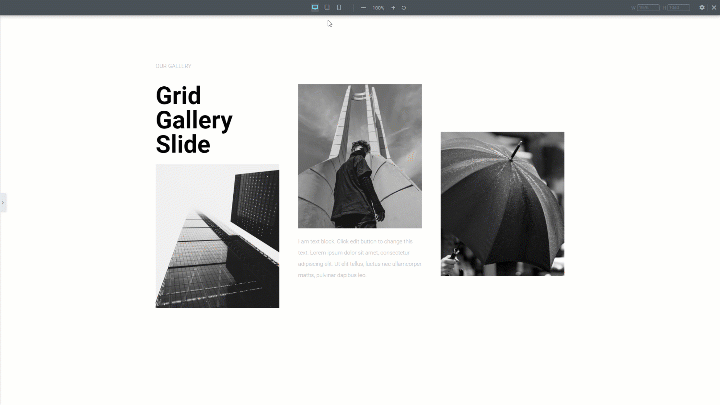
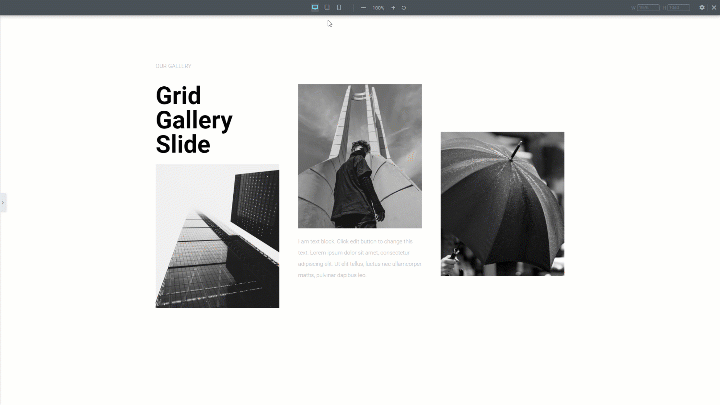
Making a responsive website with Divi and Elementor builder is very simple. Divi builder includes native SRCSET support for responsive images. Moreover, to give a fine-tuned control of responsive designs, you can tailor images, text, and other elements for all types of devices. Meanwhile, with Elementor, you can design for up to 7 different screen sizes along with adding risk-free breakpoints. Further, you can customize the value of each breakpoint individually according to your needs. To compare, both page builders can be used to create a responsive design.
Verdict: Tie
Revision
Along with editing history, you can quickly redo and undo with shortcut keys in both Divi and Elementor builders. However, Elementor comes with built-in Revision History.
Verdict: Elementor
Speed Performance
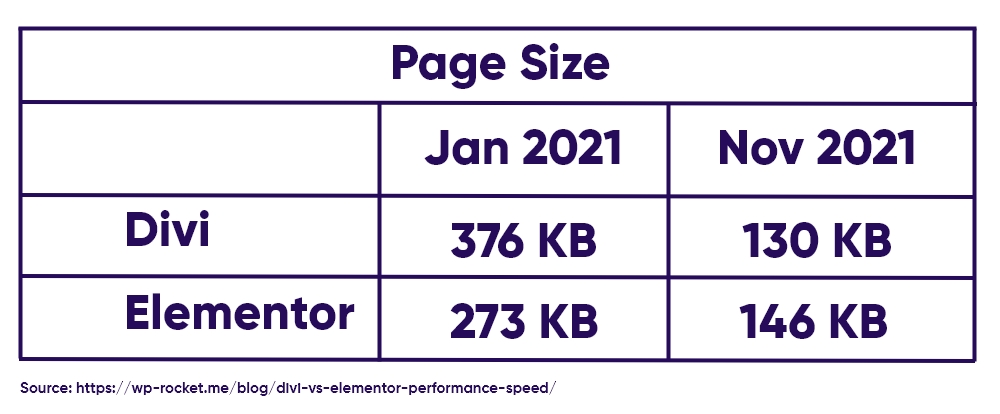
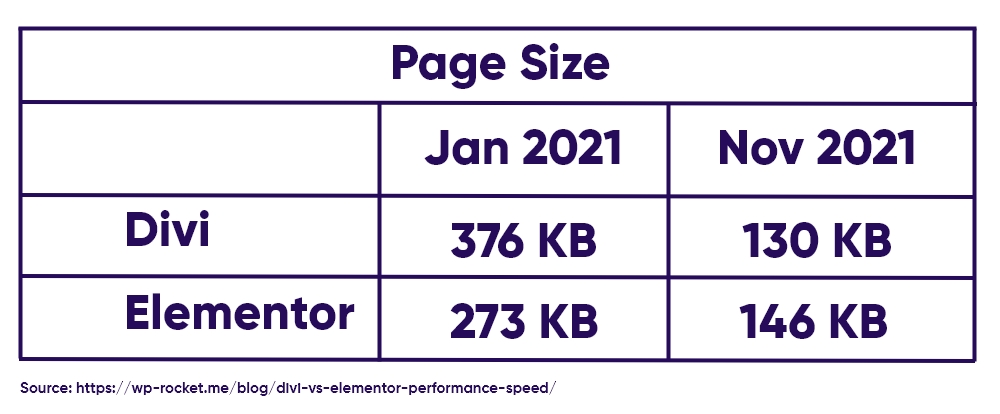
Compared to Elementor, Divi builder used to be a step behind in terms of speed. However, after the release of Divi 4.0 in august 2021, Divi has enhanced its speed performance by loading the least resources required for each design. For example, according to the Wp-rocket speed test, there was a rapid reduction in the unoptimized file size of the basic text page from 376KB to 130KB between January and November of 2021. Furthermore, this file size is 16KB smaller than Elementor in November 2021. Hence, Divi builder has a slightly better performance in this loading time battle.
Verdict: Divi
Pricing


When it comes to price, Divi builder wins the competition. Although there is a free version of Elementor. However, this freemium version has very limited usage options, including 50 basic widgets only. Thus, taking it into account may not reveal an accurate comparison. Therefore, giving a closer look at the premium version list, Elementor pro offers 4 different packs. Its popular/best selling Expert Plan provides 25 pro website activations and all pro features. Which cost $199 for a year.


Whereas, Divi offers a similar yearly pack for only $89. Moreover, you will get access to Elegant Themes’ other products like Monarch, Extra & Bloom as well as using hundreds of website packs to unlimited websites. In addition, Elementor pro has an “Agency Pack” to offer 1000 pro website activations and VIP support with other pro features. The price of this is $999 for one year. In contrast, Divi builder comes with a lifetime license pack for agency users for unlimited website usage and all premium support. The one-time fee is only $249. Hence, the differences are pretty noticeable.
Verdict: Divi
Support & Community
When it comes to the support and community, Divi and Elementor are amazing. Both come with extensive documentation and tutorials. You will get quick solutions from 24/7 support for any issue you face. However, with a live chatbox system, Divi builder tends to give quick and convenient support. Moreover, according to community members, Divi surpasses Elementor by more than 600k members.
Verdict: Divi
Divi vs Elementor: The Difference
Now, let’s see how Divi and Elementor outperform each other with their respective unique feature lists.
A/B Testing
Conduct A/B testing or split testing with Divi builder’s inbuilt feature “Divi Leads”. This essential feature lets you make multiple versions of page elements like colors, button styles, call-to-action copy, discount offers, layout, and more to show them different parts of visitors. Divi Leads’s split testing lets you know which variant works best by giving powerful insights. To use a split testing system with Elementor builder, you must use a third-party developer tool like “Google Optimize”.
Verdict: Divi
Pop-up builder


Elementor incorporates a pop-up builder to get more subscribers and leads. You can design a popup in WordPress with Elementor builder from scratch or pick from arrays of designer-made pop-up templates. Moreover, to make the pop-up right and responsive, you have full design control. You can also utilize features like Triggers and Advanced rules for the right pop-up actions. However, you will need to use a third-party tool with Divi builder. since this builder doesn’t come with this feature. It is a downside for Divi compared to Elementor pro.
Verdict: Elementor
WireFrame View
If you prefer a block-based editing experience, Divi builder comes with a WireFrame mode feature to quickly move and modify blocks of content along with the visual builder. Therefore, you have the freedom to switch between visual builder and block-based applications. On the contrary, Elementor pro facilitates a Navigator to do such things. However, it doesn’t even come close compared with the functional capabilities of the Divi builder’s WireFrame view feature.
Verdict: Divi
Divi or Elementor: User-based Feedback
So after this detailed comparison, now you have cleared all the if and buts. Still, I’d like to add some more precise information so you don’t end up with the wrong one. If you need a specific feature like Popup builder, then Elementor provides an inbuilt popup builder. On the other hand, with Divi builder, you will get a premium Divi theme and page builder in the same pack. Further, Divi builder has a built-in A/B testing system. In addition, for an agency, Divi builder’s lifetime pack will be an optimum choice with unlimited website usage.
Check out our Divi builder review if you still have questions about Divi.
Conclusion
To conclude the Divi vs Elementor battle, Divi builder is the ultimate winner in our feature-based comparisons. Definitely, making this verdict is challenging as both builder plugins are super credible in the industry. Further, you have also seen, that Divi builder from Elegant Themes delivers better results on most occasions. So, now it’s your turn to choose the best WordPress page builder between Divi and Elementor. And, don’t forget to share your user experience with us in the comment box.
FAQs about Divi and Elementor
What is Elementor?
Elementor is an intuitive drag and drop page builder. It lets one create sleek designs with absolute customizing freedom.
What is Divi?
With a standalone page builder, Divi serves as a multi-purpose theme to create dynamic designs with surprising ease and efficiency.
Is Divi better than Elementor?
Compared to Divi, Elementor provides more design elements. However, considering the price, Divi actually comes with a better package. With the standalone theme, it also provides a vast array of pre-made templates and access to other Elegant Themes products.
Will Divi and Elementor Work with Gutenberg?
Divi and Elementor are seamlessly compatible on a Gutenberg-built page. You can easily add Divi or Elementor blocks to any Gutenberg page.
How much do Elementor and Divi cost?
Divi comes with a yearly pack of $89 and a lifetime pack of $249. Meanwhile, Elementor has four different packs starting from a $49 Essential Plan. Moreover, apart from its popular $199 cost Expert Plan, it has an Agency Plan and Studio Plan for $999 and $499 respectively.
Will Divi and Elementor Work With Any Theme?
Yes, Divi and Elementor will work with any WordPress theme.
Elementor vs Divi: What are the biggest differences between them?
There are significant differences in price, number of templates, and, design elements between these two builders.
Divi vs Elementor: Which is the best for bloggers?
With more versatile templates, Divi could be a better alternative to Elementor.
What are Page Builders?
A page builder is a plugin-type theme component to give more customization options for designing a WordPress website.
Is Elementor faster than Divi?
Elementor had a much faster performance than Divi. However, after the release of Divi 4.10 in August of 2021, Divi’s speed has moderately improved.
Is Elementor the same as Divi?
You will find some similar features between these page builders. However, the big difference would be Divi is a WordPress builder with a standalone theme. But Elementor is primarily a page builder.

0 Comments