Nowadays, a page builder is a tool every WordPress user wants to keep at their fingertips. But what is the reason behind this excitement?
Well, we know to some extent. Not just from our own experience. Also, from our client’s positive feedback during the handover of their websites.
Do they share any special reason?
Actually, they do inform us about many. But, the appreciated one is that they need some click works for future customizations of their websites.
This is very true. A page builder brings ease of customization and streamlines the building of websites by replacing the conventional WordPress post editor.
And, if you go through the popular page builder list, Divi builder by Elegant Themes is a big name with powerful features and a true visual building experience. Most of our client’s websites are also built with Divi.
However, compared to the other page builders in the industry, the question knocks on the mind “is Divi builder a must-have option?”
To answer this, we have come out with this in-depth Divi builder review.


What is Divi Builder?
In 2015, Elegant Themes released Divi builder as a standalone plugin of Divi theme in the same package. However, there is an option for individual use of the theme and builder plugin. That means you can use this visual page builder with any theme. And in this article, we focus on the Divi page builder review, not the Divi theme.
Learn More: Divi Theme Review: Details, Features, Pricing & More
This standalone plugin builder incorporates an advanced drag-and-drop option to design smoothly and preview your work instantly through the visual interface. So all the changes you make through this visual builder are so vivid.
Some key features like wireframe view, inline text editing, advanced global feature elements & style, theme builder, and many more give this builder tremendous popularity in the industry. The Elegant Theme team is also constantly improving the builder for this growing user group.
Divi builder 4.0 is the latest version of the present day. It powers up your Divi life with new features like Theme builder and Dynamic content. Now you have more useful design settings than the previous version, like custom design options for blog posts and other custom layouts. Let’s explore all the nitty-gritty about the Divi WordPress builder plugin.
Flexible Visual Builder Interface
We expect an easy front-end visual builder user experience when using a page builder plugin. Something that can instantly enable us to design from scratch.
And Divi builder 4.0 does it fantastically. For instance, while browsing pages, you can access the customization right on the page by clicking the “Enable visual builder.” A bar lets you easily access their function settings pop-up as you hover around the sections, rows, and modules.
The best part of this visual builder is that you can place the setting pop-up in the sidebar mode or expand and shorten it. Mostly, the interface is invisible unless you scroll over any modules or rows. Nowadays, Wireframe View and Role Editor are the user’s fave features of this visual editor.
Divi Structural Elements: Sections, Rows, Columns


Sections, rows, and modules are the three main structural elements of the Divi builder’s user interface. You can see a real-time preview after making every change to these elements. The section is the largest organizing element outlined in the blue plus button. Further, the section is the house of rows and modules. You can find them by clicking the green and gray plus buttons in the visual editor.
You will love to click around the section, row, and module, as there will be a bar with many beneficial options. There is also a drag-and-drop icon to move elements within the page. Besides, a setting section will pop up with various customization features after clicking the gear icon.
Further, you can easily duplicate any design elements or save them to the Divi library for use later through the duplicate and saving button. If you like nothing, you have made in a row, section, and module. Just click the delete button. An “X” button is there to exit the bar, along with a button symbolizing three dots to access the additional setting options. Another cool feature is a box icon in the row setting bar that changes the column structure anytime.
Customize Everything With Divi: Content, Design, Advanced


With the Divi builder, you can edit any structural part of Divi, such as sections, rows, modules, and page settings. Click the gear button; you’ll be presented with a pop-up window including three tabs: content, tab, and advanced. These tabs will let you customize absolutely everything.
You can add text, images, icons, and all types of content elements with the content tab. Most of the background features are stored here as well. And you can add a link and admin label from this tab.
The design tab brings every possible setting to adjust typography, color, filters, animation, border, and so on for designing a sleek appearance. On top of that, sizing and spacing features can even help beginners with responsive design.
On the other hand, a developer can make full use of the advanced tab by including custom CSS, CSS IDs, and Classes. Write your custom code even to expand the Divi design potential. Further, there are other settings options for the condition, visibility, transition, position, and scroll effects.
And to find all these design options comfortably, there is a Search Options Box at the top of the tab. In contrast, at the bottom of this pop-up window, there are check and cross buttons to save and exit the tab, along with undo and redo buttons outlined in purple and blue color, respectively. The question mark is also here to help you with tutorials and keyboard shortcuts.
Useful Page Settings
Clicking the purple dock icon at the bottom of the visual interface will display several options. This area is known as page setting. This feature enhances Divi builder’s user experience to beat competitors. We genuinely felt this while we were doing this Divi builder review.
On the right side of the (X) closing button, you will see page setting, editing history, and portability buttons. You can delete all the page content on the left side and save or load layouts from the library. The options don’t end here.
You will see a search button in the sharp right corner to find different functions easily. The next button is used to see the list of layers. Layers View enables quick accessibility for organizing and editing by showing a compressed window having a structured view of page content. Besides, there is a question mark button to access the tutorial and keyboard shortcuts.
In the sharp left corner, the option starts with the desktop, tab, mobile preview, and a zoom-in & out button. Afterward, there are buttons to access Wireframe View and builder settings.
Divi Role Editor


Role Editor is another beneficial feature to set WordPress user roles. Through this feature, it is possible to allow, limit, or disable Administer, Author, Editor, Contributor, and other users from certain actions within the Divi Builder. Freelancers or agencies can get the optimum benefit of Role editor during handing off their WordPress sites to clients.
Although many WordPress page builders have the Role Editor feature, Divi Builder comes with some extra to provide more control. From the highest level of theme settings, you can set very specific user roles like Builder Interface, Library Settings, setting Tabs, Setting Types, Module Use, Portability, Support Center, and so forth.
Divi Templates Collection


With Divi’s world-class designed pre-made templates toolkit, website building is super quick and easy. You don’t need to design from scratch. It comes with 2120 beautiful templates organized in 289 website packs. And every week, there is a new one.
You don’t need to exit the builder area; the templates section is available directly from the builder. The search option makes navigating your right theme templates or website pack easy.
Divi Library
In addition, to store and reuse your designs for the future, Divi facilitates a library. Along with custom templates, you can also save your custom layout of sections, modules, and rows. So, you can use all these custom design settings making no child theme. Further, saving and adding a design is superb ease! Just hover around the sections, rows, or modules, and a bar appears with the saving icon. Whereas loading a saved item works by clicking the “Add From Library” button.
Afterward, the tab displays all your saved designs. A search and category bar is also in the tab to filter the saving items. Besides all these, the Divi Library is more than a conventional storage system. You can make a library item “Global.” Hence, it automatically updates the design everywhere on the website. Imagine how much time you can save through this kind of utility.
Responsiveness
Making a completely responsive website with the Divi builder is no hardship as it is by default responsive. Instant previewing between desktop, tablet, and mobile is possible from the builder area. You can easily apply different sizes and styles to create custom breakpoints for different devices.
The new responsive content update takes users one step ahead. For instance, to optimize the design with different screen widths, you can define different sizes of image & typography or hide & display any module elements.
The most surprising responsive feature is native SRCSET support for all Divi images. It means all the website images will be automatically sized for different devices. Believe us! It needs none of your efforts.
WooCommerce Support Of Divi


Divi WooCommerce Modules can functionally cope with any theme to stand out on your eCommerce site. To design your stunning product page, these modules let you add, remove or style the WooCommerce Elements. Thus, you can create fully custom product pages from scratch. It also gives you full control by transforming the product page elements into a collection of WooCommerce modules. Even more, using WooCommerce modules is not only possible on the product page. Instead, you can use it anywhere on the website.
What Makes Divi Different?
Now, in this part of the Divi review, we will discuss some rare beneficial features in every page builder. Divi provides these features to give you a pleasant experience for building the website.
Drag and Drop Divi Builder
Divi’s drag-and-drop functionality automatically transforms files between the page builder and the computer. Compared to other page builders, the difference Divi makes here is that it can distinguish different file types according to modules. Along with uploading images, videos, text files, audio files, etc., this feature also facilitates directly uploading unique files like HTML files, CSS files, Font files, and JSON files. Even more, you can drag and drop multiple files simultaneously. Therefore, you will be left with very few things to do.
Wireframe View
Divi visual builder incorporates a View Mode called “Wireframe View.” By transforming the visual builder into a classic block-based streamlined interface, you can quickly locate, move, modify, and update long, complicated pages. Therefore, with “Wireframe View,” you can quickly use the same functionality of the standard Divi builder.
Divi Theme Builder
Users always want more than a theme’s conventional header and footer customization. They expect more compelling features for those areas. For this, the Divi builder backs you with the theme builder functionality after launching the Divi builder 4.0 version, including vast setting options for the header and footer.
Now, Divi lovers have an entire website editing experience with Divi theme builder. You can design unique templates for headers, footers, homepages, 404 pages, product templates, product pages, checkout pages, and so on. Further, theme builder control is limitless. For example, you can create custom blog post templates according to various post type categories.
Inline Text Editing
A small feature! But something we like very much. No need to look for text in the module setting. The inline Editor feature makes the visual editing experience superior. Just click and start to type. You are ready to style & edit text.
Hover Editing
Hover Editing is another unique feature of the Divi builder. It helps to add a different type of content to the module’s hover state. It brings an impressive hover effect. When users hover over the module element like text, images, videos, icons, etc., it swaps with different content.
Split Testing
Let’s talk about Divi Leads, which is inbuilt with Divi Builder and is completely free.
With Divi, you don’t just have an easy design tool. Rather, this page builder lets you fulfill the reason behind the building of your website. You will only have more readers, visitors, sells and leads through engaging design. Here, Divi Leads back you with powerful stats and insights.
Divi Leads lets you examine the different versions of website designs. And the result educates you about the visitor’s preference. Split testing is also known as A/B testing. By doing it, you can make better plans and increase conversion rates.
Condition Option
You can apply advanced display logic to any module, row, or section by using the Conditions option group in the Advanced tab of the Divi settings pop-up. The Condition Option displays only some content to some particular logged-in visitors. This feature is beneficial for websites with paid subscribers. You can apply advanced display logic to hide content blocks from unpaid users.
Modules
Divi comes with a vast number of modules as its design elements. If you want to add something to your page, there is a good chance that there is a module for that. There are 70+ modules with Divi builder. However, including the WooCommerce modules, the number increased to 94+. Elegant Themes enriches Divi modules with modern website designs, which are only possible to create with custom CSS.
Speed
Divi has recently overcome its stigma with speed by loading the least resources required for each design. After the release of Divi builder 4.0 in August 2021, there has been a great improvement in speed performance. According to the Wp-rocket speed test, the unoptimized file size of the basic text page was reduced from 376KB to 130KB between January and November of 2021.
Divi Cloud
Now, we will introduce you to the most recent Divi builder integration this year (2022). This is a brand-new exclusive storage system: Divi Cloud. But you need to pay $8 monthly for the unlimited option and get a 25% discount with the yearly pricing option. The freemium version can store up to 50 items.
Considering this, we want to inform Divi Cloud in our Divi WordPress review.
Now, you don’t need to keep JSON files on your computer. Organizing layouts is now super fast with Divi Cloud. Because you can save, edit, delete, restore, copy, preview, copy, etc., from the front end. Thus, it is easy to maintain multiple websites.
There are some other notable features, like
Access To Elegant Theme Products
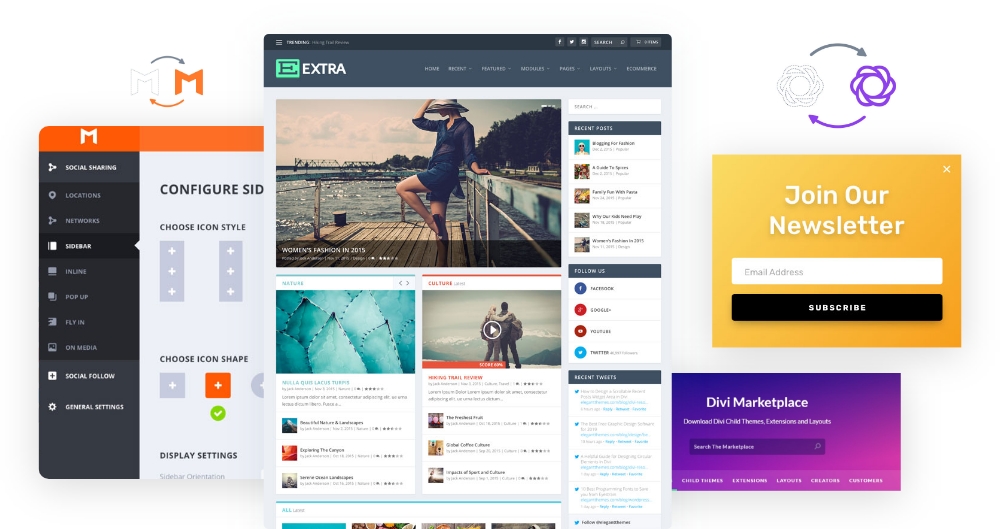
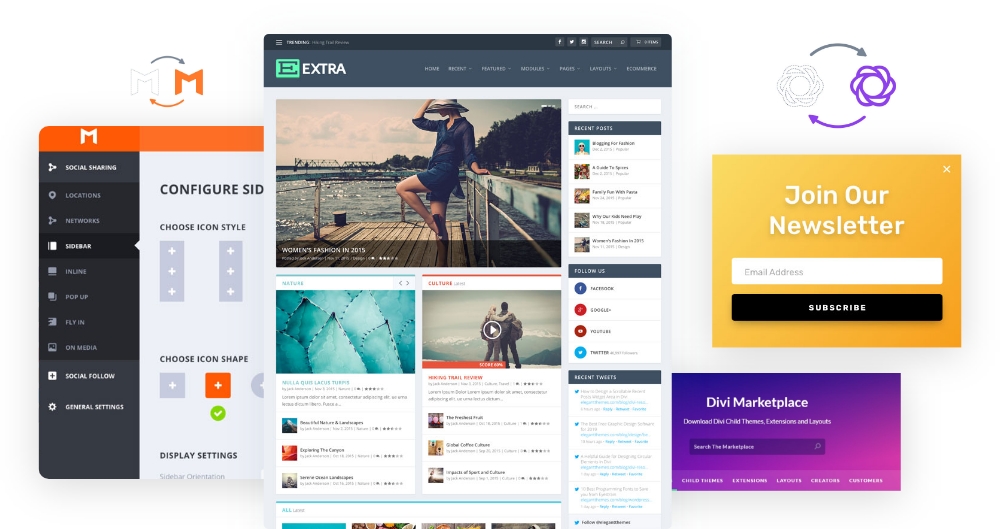
Divi builder is not the only part of your purchased package. There is full access to all Elegant Theme products. As you already know, with a standalone page builder, Divi is a multipurpose theme. Therefore, you are getting the Divi Theme for obvious reasons.
However, the Divi builder is compatible with any theme. This package includes a theme called “Extra Theme” for online magazines and blog sites. Further, it incorporates plugins like “Bloom” as an opt-in email form, and the Monarch is known as a social sharing plugin. Elegant Theme also has a marketplace with trustable third-party plugins and child theme resources.
Inclusive Documentation
Divi comes with a detailed documentation section. You can gain in-depth knowledge of all the theme customization features and detailed instructions on installing and using Divi. Moreover, one can access the codebase documentation areas to customize the theme as a child theme. A dedicated blog is also there to provide more educational instruction and suggestions.
Community
Divi lets you hang out with a massive community of 800k+ through social sites, meetups, forums, and other online communities. Users worldwide are active in an official Facebook group of more than 70k members. Further, you can join discussion forums, unofficial social sites, and regular worldwide meetups. Hence, there will always be someone to discuss ideas and practice.
Support
You will always find expert support through the new 24/7 customer service system. This support system is more convenient than the previous private discussion forum method. Now, there are no issues with the customer support system. You will get a quick response from the support team by clicking the chat icon on the Divi website.
What Divi Should Add?
On a few occasions, Divi lacks some design elements or modules that are available with other page builders. For example, you will find a built-in pop-up builder in Elementor. In the case of Divi, you can do it with a third-party tool. However, looking at the big picture, there are very few negative reviews of Divi Builder.
Pricing: Is Divi Builder Worth Trying?
In this competitive market, Divi is a suitable choice for many reasons. Anyone can firmly put Divi at a bargaining point because of access to all the Elegant Theme products. Along with Extra Theme, Bloom, Monarch, and a standalone page builder, a $ 249-lifetime access pack will be available with hundreds of website packs to build unlimited websites. You will also enjoy all the future updates. In contrast, a yearly option can cost you $89. Although, you will have the same package as the lifetime access plan. However, there will be no updates or access to future products after one year.
If you’re still unsure about Divi builder, you have plenty of alternative options, with Elementor probably one of the best. There is already a post on Divi vs Elementor that you can check out.
Now It’s Your Turn!
To conclude, this must be the comprehensive Divi website builder review you were looking for. And I hope you know what to do next. However, if you are going to build your website with Divi Builder, remember to share your experience in the comment box. Anything Good? Bad? Or somewhere in between?

0 Comments