WordPress is the most popular CMS globally, powering over 810 million websites, approximately 43% of all websites.
There is a theme for WordPress for every purpose. However, with over 11,000 themes to choose from, picking the best one can be challenging.
In this article, we have hand-picked the best WordPress themes for website design, regardless of your niche, to help you out.
Ready to find your perfect match? Let’s dive in!
Our Top WordPress Theme Picks Quick Summary
Best premium WordPress theme – Divi
“Divi is a powerful multipurpose WordPress theme with a sophisticated drag-and-drop builder. Its lifetime license with unlimited website usage offers exceptional value.”
Best free WordPress theme – Astra
“Known for its lightweight code and focus on fast loading speeds, Astra is the most used WordPress theme with over 1 million active installs.”
Fastest WordPress themes – GeneratePress
“Renowned for its focus on speed and performance, GeneratePress is an ideal responsive WordPress theme for those who prioritize website loading times.”
Best WordPress WooCommerce Theme – Flatsome
“Flatsome is a premium WordPress theme for creating stunning and effective WooCommerce stores, making it a worthwhile investment for serious e-commerce entrepreneurs.”
Best WordPress Block Theme – Neve FSE
“Neve FSE takes a revolutionary approach to WordPress theme building, leveraging the power of Gutenberg blocks for ultimate flexibility and customization.”
Our Recommended WordPress Themes Comparison
| Theme | Active Installations | File Size | Loading Time | Free Version | Customization | Compatible with | Best for | Starting Price |
| Divi | 1+ million | 16MB | GT Metrix: 204ms Pingdom: 281ms | ❌ | Extensive | Divi Builder (Built-in), Beaver Builder, Elementor | ✅ Advanced customization✅ Extensive templates | $89/year |
| Hello Elementor | 1+ million | 188KB | GT Metrix: 678msPingdom: 509ms | ✔️ | Moderate | Elementor | ✅ Minimalist design✅ Building websites with Elementor | Free |
| Astra | 1+ million | 6MB | GT Metrix: 838msPingdom: 619ms | ✔️ | High | Beaver Builder, Elementor, Brizy | ✅ Fast performance✅ Beginner-friendly interface | $49/year |
| Avada | 960,000+ | 9MB | GT Metrix: 1.3sPingdom: 957ms | ❌ | Extensive | Beaver Builder, Fusion Builder (built-in), Elementor | ✅ Advanced design options✅ E-commerce websites | $69/year |
| OceanWP | 600,000+ | 8.6MB | GT Metrix: 953msPingdom: 888ms | ✔️ | High | Beaver Builder, Elementor, Brizy | ✅ Lightweight and easy to use✅ Extensive library of starter templates | $35/year |
| GeneratePress | 500,000+ | 1MB | GT Metrix: 756ms Pingdom: 591ms | ✔️ | Moderate | Beaver Builder, Elementor, Brizy | ✅ Speed and performance✅ Easy Customization | $42/year |
| Flatsome | 238,775 | 11.6MB | GT Metrix: 1.4sPingdom: 1.2s | ❌ | High | Flatsome UX Builder (built-in), Beaver Builder, Elementor | ✅ Drag-and-Drop UX Builder ✅ WooCommerce compatibility | $59/year |
| Kadence | 200,000+ | 1.9MB | GT Metrix: 800msPingdom: 536ms | ✔️ | Moderate | Gutenberg Blocks (Kadence Blocks available), Beaver Builder, Elementor | ✅ Flexible and modern designs✅ Gutenberg users | $79/year |
| Neve | 300,000+ | 5MB | GT Metrix: 774msPingdom: 641 ms | ✔️ | Moderate | Gutenberg, Elementor, Divi | ✅ Blogging✅ Mobile-first design | $69/year |
| Blocksy | 100,000+ | 3.4MB | GT Metrix: 777msPingdom: 592ms | ✔️ | Moderate | Beaver Builder, Elementor, Gutenberg | ✅ Gutenberg ready✅ Clean and fast website | $69/year |
| Hestia | 100,000+ | 8MB | GT Metrix: 887msPingdom: 774ms | ✔️ | Low | Gutenberg, Elementor, Divi | ✅ Sleek one-page designs✅ Basic websites and blogs | $69/year |
| Zakra | 50,000+ | 3.1MB | GT Metrix: 754msPingdom: 604ms | ✔️ | Moderate | Gutenberg, Elementor, Brizy | ✅ Lightning-fastperformance✅ 100+ templates | $55/year |
| Neve FSE | 8,000+ | 4.8MB | GT Metrix: 1sPingdom: 930ms | ✔️ | Moderate | Gutenberg | ✅ Full site editing (FSE)✅ Completely free | Free |
| Spectra One | 7,000+ | 1.5MB | GT Metrix: 1.2sPingdom: 1.08s | ✔️ | Moderate | Gutenberg | ✅ Full site editing (FSE)✅ Extensive pattern collection | Free |
| Jadro | 5,000+ | 294KB | GT Metrix: 858msPingdom: 760ms | ✔️ | Moderate | Gutenberg | ✅ Full site editing (FSE)✅ Lightning-fast speed | Free |
Best WordPress Themes Review
Let’s take a deeper look at why they made the list.
1. Divi


Divi is a highly popular and one of the best multipurpose WordPress themes created by Elegant Themes. With its extensive library of pre-made layouts and customization options, Divi offers both flexibility and versatility to meet any website requirement.
One of Divi’s powerful features is its built-in drag-and-drop builder with expandable Divi plugins like DiviFlash, which allows users to create website layouts of any kind effortlessly. Additionally, Divi provides users with a vast collection of pre-made layouts and more than 100 website packs.
Divi is fully responsive, ensuring your website looks great on all devices. It also provides 200 customizable elements, along with bulk-editing modules, built-in marketing and conversion tools like split testing, email opt-in forms, and A/B testing for headlines and buttons.
Divi seamlessly integrates with WooCommerce for creating online stores. You can use the drag-and-drop builder and its woo modules to design custom product pages, shopping carts, and checkout experiences.
Key Features of Divi
- Drag-and-Drop visual builder.
- 800+ premade layouts and theme builders.
- 200+ extensive elements.
- 2200+ design layouts.
- 25 native WooCommerce elements.
- Built-in Split Testing.
- Advanced global design settings.
Major Drawbacks
- Divi’s extensive features can have a steeper learning curve compared to some basic themes.
Who Is Divi Best For?
Divi serves everyone. It is one of the best WordPress themes for freelancers, developers, and agencies in all situations in need of landing pages.
Pricing of Divi
- Yearly Access: $89 per year for unlimited website uses, including Divi Builder.
- Lifetime Access: $249 per year for unlimited website uses, including Divi Builder, Divi AI, Divi Cloud, and Divi VIP.
FURTHER READING: Divi Theme Review
2. Hello Elementor


Hello Elementor is the best WordPress theme for beginners, designed specifically to work seamlessly with the Elementor site builder plugin. While it integrates well with Elementor, it doesn’t have a built-in page builder.
If you don’t plan to use Elementor, this theme might not be the best choice because it simply doesn’t offer any styling, features, or layouts. After installing the theme, make sure to install the Elementor page builder to design your site.
Besides all, Hello Elementor provides a robust foundation for creating unique designs with Elementor’s drag-and-drop capabilities. While the theme itself is free, you can unlock advanced templates with an Elementor Pro license.
Key Features of Hello Elementor
- Over 100 design widgets are available for customization.
- Simple, clean, and minimalist design.
- Extremely lightweight, using only 6kb of memory.
- Requires fewer server requests than most themes.
- Supported by a large Elementor community for assistance.
Major Drawbacks
- Hello Elementor depends on the Elementor plugin for its core functionality.
Who Is Hello Elementor Best for?
Hello Elementor is one of the best free WordPress themes but It is not for everyone. It is recommended exclusively for users who intend to build their WordPress site using Elementor. Upon theme installation, it prompts users to install the Elementor page builder, which is essential for maximizing the theme’s capabilities and customizability.
Pricing of Hello Elementor
Elementor Hello theme is completely free.
3. Astra


Astra is the most popular WordPress theme known for its exceptional performance optimization, which results in lightning-fast website loading times. It is compatible with popular page builders like Elementor, Beaver Builder, Brizy, and the Gutenberg editor, which offer essential features in a functional package.
Astra provides a wide range of prebuilt page templates, making it possible to create virtually any type of website, even for those with no prior web development experience. The theme also focuses on optimized code and self-hosted Google fonts.
Additionally, Astra is WooCommerce-ready, making it an excellent choice for eCommerce owners. You can expand its functionalities with Astra Pro, where you will get multiple header and footer layouts, white labeling, and multiple LMS integrations.
Astra seamlessly integrates with Spectra, a free and open-source block editor toolkit that enhances the capabilities of Gutenberg, providing additional design options and flexibility.
Key Features of Astra
- 200+ Premium starter templates. (available for import with the Starter Template plugin.)
- User-friendly interface for easy customization.
- Wide range of theme options including layouts, colors, typography, and more.
- Dedicated header and footer builder with various pre-built layouts.
Major Drawbacks
- Similar to Divi, Astra offers extensive features that can have a steeper learning curve.
Who Is Astra Best for?
Astra is a top WordPress theme with a user-friendly design that caters to a wide range of users. It can be used with Gutenberg Blocks for online shops, consultants, freelancers, business owners, and more.
Pricing of Astra
- Astra Pro Single Site License: $49/year if billed annually and $199 for a lifetime.
- Astra Pro 10 Site License: $59/year if billed annually and $279 for a lifetime.
- Astra Pro 1,000 Site License: $69/year if billed annually and $349 for a lifetime.
4. Avada


Avada is one of the most customizable WordPress themes that offers a multitude of options to create a truly unique website. It has been the #1 selling WordPress Website Builder for over 10+ years, making it one of the most downloaded WordPress themes.
The theme features an easy-to-use drag-and-drop builder and a variety of pre-built templates and layouts, allowing users to create professional-looking websites without extensive coding knowledge. It also includes multiple header and footer layouts, as well as the ability to create custom forms.
Furthermore, it is compatible with popular page builders like Beaver Builder and Elementor, as well as with WooCommerce for e-commerce sites. Avada also provides professional support and a community of over 950,000 users who can offer assistance and share knowledge.
Key Features of Avada
- 85+ Professional prebuilt sites and 400+ web pages.
- 120+ Design and layout elements.
- Built-in custom mega menu builder.
- Fusion Builder for front-end page editing.
- Built for speed with impeccable code quality.
- Specialized WooCommerce builder for customized shop, cart, checkout, and product layouts.
Major Drawbacks
- Avada doesn’t provide a free version.
- Expensive compared to other themes, and only six months of support is included.
Who Is Avada Best for
Avada is the ideal choice for beginners, professionals, agencies, business websites, those who prefer a wide range of pre-built web pages, and designers looking for diverse design elements.
Pricing of Avada
Avada is available for purchase from the Envato Market at a one-time cost of $69.
5. OceanWP


OceanWP is a top rated WordPress theme that seamlessly integrates with popular page builders like Elementor and Gutenberg. With an extensive collection of pre-made design layouts, customizable headers, and extensive control over blog posts, it empowers users to create unique and personalized websites.
It is highly extendable and compatible with WooCommerce, making it an excellent choice for creating online shops. It also offers unlimited color options, custom widgets, image sliders, and SEO-friendly features.
OceanWP is a multipurpose theme that comes with its own companion plugin. Upon activation, It recommends installing a free page builder plugin to enhance your website-building experience.
Key Features of OceanWP
- 220+ pre-made layouts for easy website creation.
- Multiple options for page, header, and blog layouts.
- Enhanced functionality with the OceanWP Extra plugin.
- Advanced mega menu feature for creating highly customizable navigation menus.
Major Drawbacks
- Multiple options in the theme customizer may confuse new users.
Who Is OceanWP Best for
OceanWP strikes a perfect balance between a generous free version with essential features and affordable premium add-ons for advanced functionalities, making it one of the most popular WP themes.
Pricing of OceanWP
- Starter: $35 per year for 1 website with premium features.
- Personal: $43 per year 3 websites with premium features.
- Business: $71 per year 10 websites with premium features, and everything included in the Personal Plan.
- Agency: $127 per year 300 websites with premium features, and everything included in the Business Plan.
6. GeneratePress


GeneratePress is a lightweight WordPress theme that focuses mainly on speed. While GeneratePress doesn’t have a built-in page builder, it integrates well with popular page builder plugins if you prefer a more visual approach.
The premium version of GeneratePress provides an extensive customization interface with ample options for typography, color schemes, layouts, and post formats. Its modular design allows users to turn features on or off easily.
GeneratePress is designed to be accessible, following WCAG 2.0 standards to ensure that all visitors can use your site. It is also compatible with WooCommerce, making it suitable for e-commerce sites.
Key Features of GeneratePress
- Modular design for enhanced performance.
- PageSpeed optimized with low page size.
- Block-based theme builder support.
- Multiple blog and archive page layouts.
- Developer-friendly with hooks and filters.
Major Drawbacks
- Limited design options Out-of-the-Box.
Who is GeneratePress Best for
GeneratePress is best suited for all kinds of websites, especially users who prioritize performance and compatibility with plugins. If you want a lightweight theme with a clean foundation and flexibility for customization, go for it.
Pricing of GeneratePress
- Yearly: $42 per year with up to 500 sites.
Lifetime: $249 one-time payment with up to 500 sites, GenerateBlocks Pro, GenerateCloud, and full access to site and pattern libraries.
7. Flatsome


Flatsome is another popular, highly customizable, and one of the best WordPress eCommerce themes designed specifically for WooCommerce and business websites. With amazing user experience and optimized speed, Flatsome offers a wide range of features and functionalities to create super-fast responsive websites.
Flatsome boasts a user-friendly drag-and-drop builder that allows you to customize every aspect of your website visually without touching code. This makes it ideal for beginners and experienced users alike.
You will also get unlimited customization options with live theme options that let you customize your site in a live customizer, social media integration, language adaptability, and a huge library of content elements.
Key Features of Flatsome
- Drag-and-drop UX builder for live editing.
- Fully optimized for creating online stores with WooCommerce.
- 300+ pre-made layouts and libraries.
- Vertical menu header element.
- Typography options with over 700 Google Fonts.
- Customization for colors, complex layouts, and animations.
Major Drawbacks
- Flatsome doesn’t offer a free version.
- Flatsome is a heavy theme which Ccan be resource-intensive.
Who is Flatsome Best for
Flatsome is an excellent choice for shop and business websites showcasing services and products, as well as agencies or freelancers creating custom websites for clients.
Pricing of Flatsome
Flatsome is available for purchase from the Envato Market at a one-time cost of $59, including Lifetime updates and 6 months of support.
8. Kadence
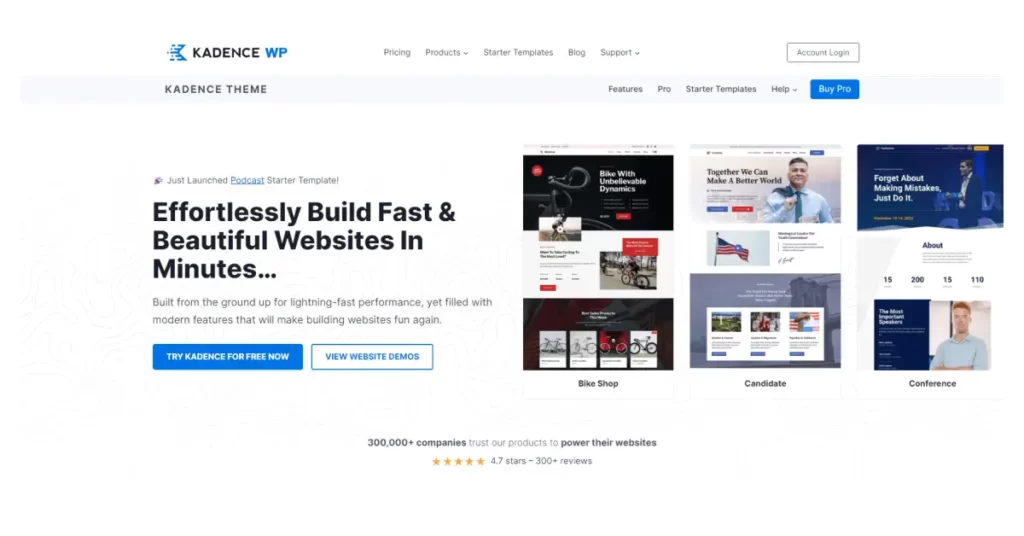
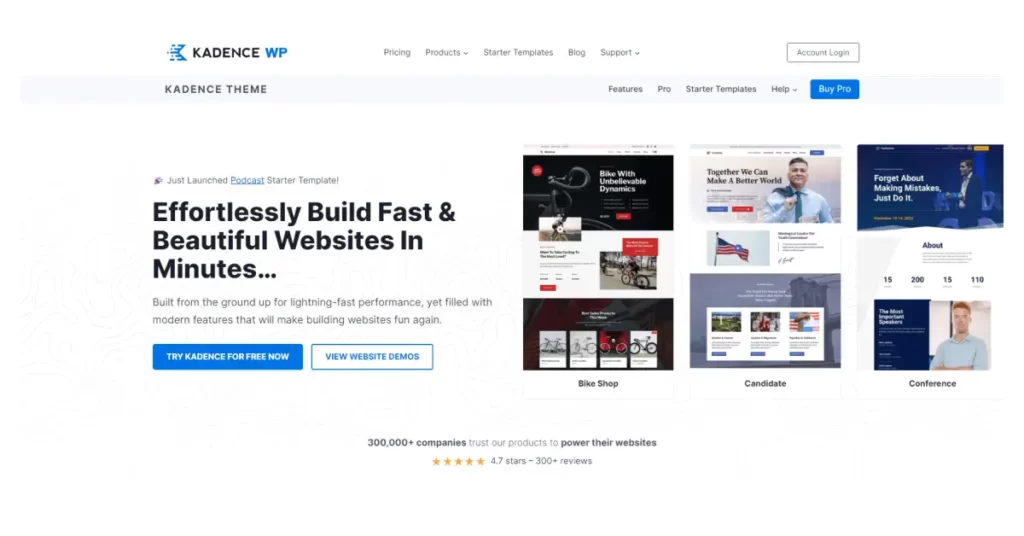
Designed especially for accessible educational startups, Kadence is also known as the fastest WordPress theme with various page builders and LMS plugin compatibility. While the premium version is geared towards the education market, the free Kadence theme suits other startup niches.
The best part of Kadence is that it offers a wide range of customizable website templates and layouts for any business niche, a drag-and-drop header, and a footer builder. It is easy to use, with a simple and intuitive interface that makes it accessible to users of all skill levels.
Key Features of Kadence
- Simple 3-step website building process.
- Built-in custom header/footer builder.
- WordPress customizer with live preview for real-time theme changes.
- Flexible layout control.
- Color options with global button setting.
- SEO-friendly architecture to improve search engine visibility.
- Custom post-type support.
Major Drawbacks
- The free version offers basic functionality.
- Kadence leverages Gutenberg blocks heavily.
Who Is Kadence Best for
Kadence is best for novices and professionals looking for a customizable and performance-focused membership-based WordPress theme with seamless plugin integration.
Pricing of Kadence
- Kadence Theme Pro: $79 per year for unlimited sites with selected features.
- Essential Bundle: $149 per year for unlimited sites with Kadence blocks, themes pro, and Pro Starter Templates.
- Full Bundle: $219 per year for unlimited sites with all the Essential bundle offerings, Kadence Cloud, WooCommerce Shop Kit, and Child Theme Builder.
9. Neve


Neve is considered to be the best WordPress blog theme. It offers extensive customization options, including the ability to change colors, typography, buttons, menus, and widgets, making it easy to tailor your site to your specific needs.
Its lightning-fast performance ensures an optimal user experience without compromising website speed. Also, Neve is SEO-optimized, translation-ready, and compatible with popular page builders like Elementor, Brizy, Beaver Builder, and Divi.
In addition to its flexibility, Neve provides built-in support for WooCommerce, making it simple to set up an online store. You can utilize top WooCommerce plugins like Advanced Coupons to enhance your eCommerce business with Neve.
Key Features of Neve
- 100+ Ready to import starter Sites.
- Header and footer builder.
- Great performance, loads in just 1 second.
- Enhanced WooCommerce integration.
- Global color palette options.
- Flexible Neve control panel.
- Content restriction module,
Major Drawbacks
- Neve excels for blogs but might require additional customization for more complex websites.
- Need to install an extra plugin to access starter sites.
Who Is Neve Best for
Neve is a super fast, multipurpose WordPress theme perfect for personal blogs, small businesses, startups, and small businesses, with optimized responsiveness and SEO-optimized performance.
Pricing of Neve
- Personal: $69 per year, including unlimited site usage.
- Business: $149 per year, including everything from Personal, WooCommerce booster, LMS booster, and 110+ starter sites & templates.
- Agency: $259 per year, including everything from business, access to Neve cloud, and white label.
10. Blocksy
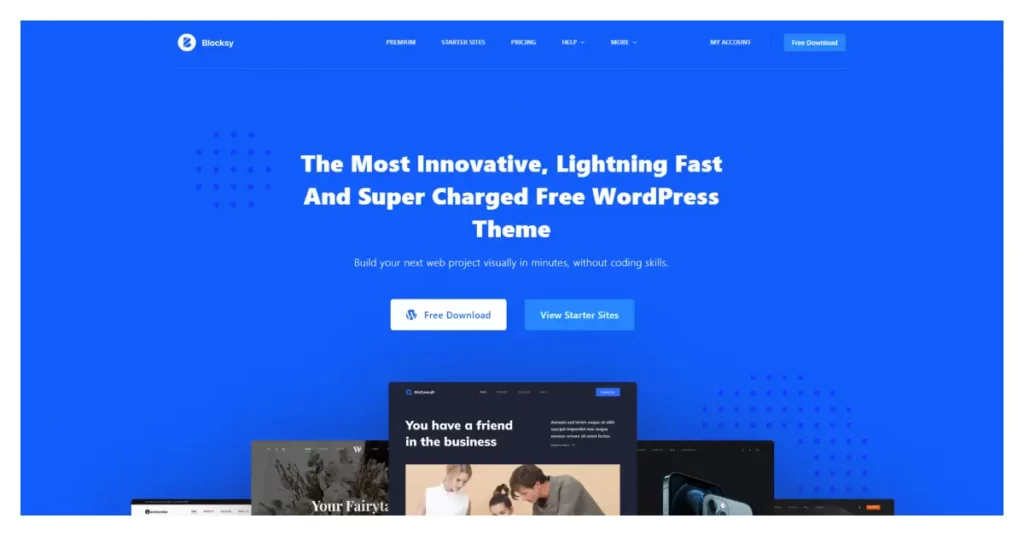
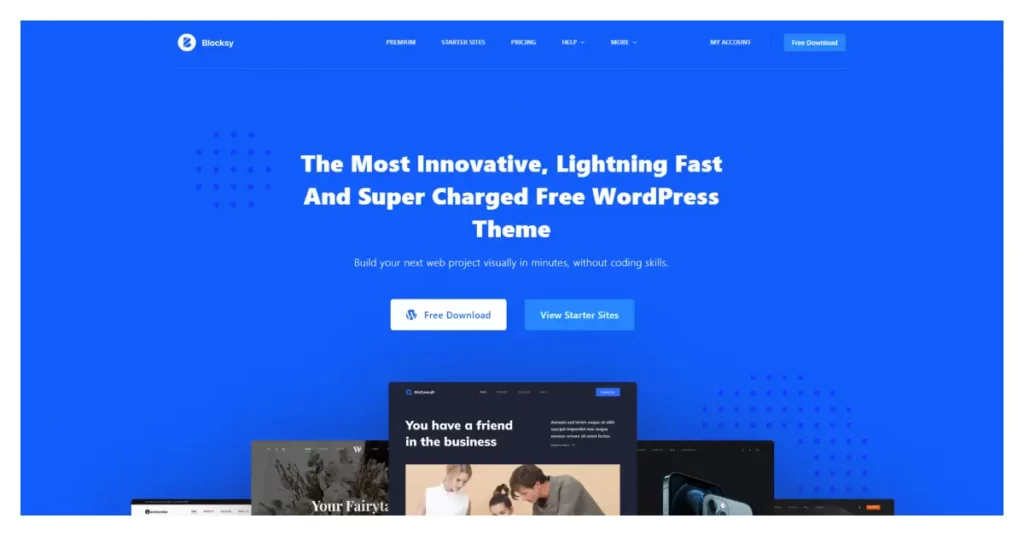
Built with the Gutenberg editor in mind, Blocksy is another best free WordPress themes on our list. It comes with WooCommerce built-in, making it effortless for users to set up an online store. The theme is optimized for mobile devices and search engines which ensures a smooth user experience and enhanced visibility on the web.
Blocksy allows users to customize their websites using popular WordPress page builders such as Elementor, Beaver Builder, Visual Composer, and Brizy. While it is compatible with most page builder plugins, Blocksy performs exceptionally well when used with the default WordPress block editor. This is why it is considered to be one of the best WordPress block themes.
Key Features of Blocksy
- Compatibility with Gutenberg editor
- Customizable layout, header, and footer options.
- Header builder with 9 header elements.
- Responsive and adaptive design.
- Ready to be translated into any language.
- Built-in eCommerce support.
- Five types of modern and clean archive layouts.
Major Drawbacks
- Focus on Block editor.
- The free version has limitations, requiring premium upgrades for advanced features and design options.
Who Is Blocksy Best for
Blocksy is best for any kind of WordPress website, from personal to business websites, blogs, eCommerce stores, and more including versatility, speed, and extensive customization options.
Pricing of Blocksy
- Personal: $69 per year for 1 site license.
- Professional: $99 per year for 10 site licenses.
- Agency: $149 per year for an unlimited site license.
11. Hestia


Hestia is a modern one-page WordPress theme for small businesses, magazines, and blog websites. It seamlessly integrates with popular page builders such as Elementor and also provides native support for Gutenberg, the default WordPress editor.
With Hestia, you have the flexibility to customize the header, footer, page layout settings, and global options for typography, colors, and more. If you require advanced e-commerce features through WooCommerce, upgrading to Hestia Pro is necessary.
It includes a wide range of starter sites with an SEO-friendly structure, increasing the likelihood of your site ranking well on Google search results. Also, Hestia is translation-ready and uses Material Kit for design with both free and premium plugins available to translate all elements within the theme.
Key Features of Hestia
- Multipurpose one-page design.
- Starter Sites for quick setup.
- Slider and video header support.
- eCommerce-specific layouts with the Hestia Pro version.
- Seamless integration with Gutenberg and all popular page builders.
- Customizer for complete website customization.
- Advanced blog options.
Major Drawbacks
- Hestia might struggle to handle the demands of complex websites with a lot of content or features.
- Lacks extensive customization capabilities.
Who Is Hestia Best for
Hestia is one of the best themeisle WordPress themes for businesses aiming for a global audience. For modern businesses, blogs, portfolios, and e-commerce websites (using WooCommerce), Hestia is a good choice.
Pricing of Hestia
- Personal: $69 per year for 1 site; best for single websites.
- Business: $99 per year for 3 sites; best for a growing business.
- Agency: $299 per year for unlimited sites; best for multiple websites.
12. Zakra
Zakra is a rising star in the WordPress theme market, gaining popularity for its lightweight design, beginner-friendly interface, and focus on customization. It is one of the fast loading WordPress themes best-suited for business websites, e-commerce sites, and blogs due to its extensive feature set and ease of use.
Including the live preview feature, you will get multiple demos, widget areas, translation readiness, popular page builder support, and advanced typography. Zakra also offers beautiful pre-built sites to get you started and integrates seamlessly with the Gutenberg editor for easy customization.
The free version of Zakra provides a solid foundation for getting started; however, the premium version unlocks advanced features for further customization.
Key Features of Zakra
- Gutenberg block compatibility.
- Lightweight and fast-loading.
- Customizable header and footer.
- 100+ ready-to-import professional website templates.
- Integrates with popular plugins like Elementor, Yoast SEO, WP Rocket, etc.
- Seamless WooCommerce integration.
Major Drawbacks
- Limited out-of-the-box design options compared to other WordPress themes.
- Limited features in the free version.
Who is Zakra Best for
Zakra is a top-rated multipurpose WordPress theme. If you value a user-friendly experience, speed, and a solid starting point for building your website, Zakra can be an excellent choice for beginners, bloggers, and budget-conscious businesses.
Pricing of Zakra
- Zakra Pro Plan: $55 per year with advanced layout options and access to additional pre-built sites.
13. Neve FSE
Neve FSE is a new addition to Themisle’s Neve theme family. It is specifically designed to take advantage of WordPress’s Full Site Editing (FSE) capabilities to reduce page builder dependency and customize your website directly within WordPress using blocks.
With a modern, minimalist design and a range of patterns to kick things off, Neve FSE prioritizes speed and responsiveness for a smooth user experience on any device. Neve FSE also provides several style variations to suit your unique aesthetic.
Neve FSE vs Neve:
While both Neve and Neve FSE belong to the same theme family, they cater to different website-building preferences:
- Neve: Offers a traditional WordPress theme experience with theme options and compatibility with popular page builders like Elementor.
- Neve FSE: Embraces the FSE approach, focusing on Gutenberg block editing for complete website customization.
Key Features of Neve FSE
- Ready-to-use FSE templates.
- Offers 30 block patterns.
- Responsive design with 8 style variations.
- Can use any RTL language.
- Lightweight and performance-focused.
- Designed with search engine optimization in mind.
Major Drawbacks
- Relies heavily on the WordPress site editor.
- No personalized support is available.
Who is Neve FSE Best for
Neve FSE caters to those who love the Gutenberg editor. Also, it is perfect for bloggers, content creators, and anyone who prioritizes speed and a modern look.
Pricing of Neve FSE
Neve FSE is a free WordPress block theme, available for download from the official WordPress directory.
14. Spectra One
Spectra One is the best WordPress block theme from the makers of the popular Astra theme. It lets you visually customize your entire website using blocks with the Gutenberg editing experience.
With a library of pre-designed block patterns including galleries, call-to-action sections, FAQs, and more, Spectra One jumpstarts your website creation and offers theme settings for further customization of colors, fonts, and layouts. All this comes in a lightweight package that prioritizes speed for a smooth user experience on any device.
Key Features of Spectra One
- Full-site editing compatibility.
- Offers over 50 block patterns
- Nine style variations, including four dark variations.
- Easily modify colors, typography, and other styles.
- The theme integrates with the spectra plugin, which provides 35+ additional blocks.
- Eight headers, five footers, and five blog page templates.
- Sticky blog post functionality.
Major Drawbacks
- Relies heavily on the WordPress site editor.
Who is Spectra One Best for
If you Love Gutenberg and want to build fast, beginner-friendly websites Spectra One is a good option.
Pricing of Spectra One
Spectra One is a free WordPress theme available for download from the official WordPress.org directory.
15. Jadro
Jadro is a minimal and lightweight WordPress block theme. It leverages the Gutenberg block editor for easy customization and offers a handful of starter templates to jumpstart your website.
The theme is suitable for various types of websites, including blogs, small businesses, startups, law firms, and creative agencies that prefer simple and speed-optimized websites.
Key Features of Jadro
- Full site editing compatibility.
- Offers 6 style variations and 11 block patterns
- Lightweight and performance-focused.
- Offers a handful of starter templates.
- Offers a selection of pre-defined color and style variations.
Major Drawbacks
- Limited customization options.
- Fewer features.
Who is Jadro Best for
Jadro is Great for beginners, bloggers, and anyone who wants a clean, speedy website. It is built with Gutenberg blocks and pre-made templates for an easy start.
Pricing of Jadro
Jadro is a free WordPress theme available for download from various sources, including WordPress.org and wpshout.com.
How to Choose a WordPress Theme
When building a website using WordPress, it is essential to choose the perfect theme. Here are some key factors to consider when selecting a good WordPress theme.
- Responsive design and mobile-friendliness: A responsive design ensures that your website will adapt and display properly on various devices and screen sizes, including smartphones and tablets. Mobile-friendliness is also crucial since a large percentage of internet users access websites from mobile devices.
- Customization options and flexibility: Look for a highly customizable WordPress theme that offers a range of options, such as different layouts, color schemes, typography, and widget areas. Flexibility allows you to tailor the theme to match your brand and design preferences without needing to write custom code.
- Performance and loading speed: A theme’s performance and loading speed significantly impact user experience and search engine rankings. Opt for a lightweight WordPress theme optimized for speed to ensure your website loads quickly and efficiently.
- SEO friendliness and code quality: Search engine optimization (SEO) is vital for improving your website’s visibility and attracting organic traffic. Choose an SEO WordPress theme that follows best coding practices and provides SEO features or integration with the best SEO plugins.
- Integration with popular plugins and page builders: Consider whether the theme is compatible with popular WordPress plugins and page builders that you may need to enhance your website’s functionality. Compatibility with plugins allows you to add features like contact forms, social media integration, e-commerce functionality, and more.
- Support and documentation provided by the theme developer: Check if the theme developer offers reliable customer support and documentation. Good support ensures that you can get assistance if you encounter any issues or have questions about the theme. Detailed documentation can help you set up and customize the theme effectively.
- Pricing plans and licensing options: Consider the pricing model and licensing terms of the theme. Some themes are free, while others require a one-time purchase or subscription. Additionally, check if the theme license allows you to use it on multiple websites or if there are any restrictions.
How We Test the Best WordPress Themes
We used a combination of methods to ensure a comprehensive evaluation to test these best website themes for WordPress. Here are the steps we followed:
- Features and Functionality: We assess the core features all websites need, then compare the features available in the free versions of themes to those offered in premium upgrades, so you know exactly what you’re getting for your money.
- Performance Testing: We tried the three most acceptable methods for performance testing: Google PageSpeed Insights, GTmetrix, and Pingdom.
- Comparison and Ranking: We compared the performance metrics of each theme and ranked them based on their overall performance. This ranking was based on the theme’s best offerings, active installations, pricing, and performance; mostly data-based.
- Review and Analysis: We reviewed each theme in detail, analyzing their features, pricing, and performance scores. This included evaluating their compatibility with popular page builders, loading time, eCommerce support, and customization options.
- Theme Support: We reviewed the quality and accessibility of theme support offered by developers. This includes documentation, forums, video tutorials, and customer service responsiveness.
Should You Pay for a WordPress Theme?
While choosing a WordPress theme, you might come across both free and premium (paid) options. Here comes the question: should you pay for a WordPress theme? Ultimately, the decision to pay for a theme for WordPress depends on your specific needs, goals, and resources.
If you prioritize design, advanced features, support, and long-term viability, a truly premium WordPress theme may be the better option. However, if you have simpler requirements, limited funds, or are comfortable with more basic customization options, go for the fastest free WP theme.
Here are some considerations to help you make an informed decision:
- Design and Features: Premium themes often offer more advanced designs and a wider range of features compared to free themes. They may have unique layouts, customization options, pre-designed templates, and additional functionality that can enhance the visual appeal and functionality of your website.
- Support and Updates: Premium theme developers typically provide dedicated customer support and regular updates to ensure compatibility with the latest WordPress version and plugins. This can be beneficial if you need to be better versed in troubleshooting or if you want ongoing assistance and improvements for your theme.
- Code Quality and Security: Premium themes often undergo more rigorous code reviews and testing, resulting in cleaner, optimized, and more secure code. Free themes, on the other hand, may pay less attention to code quality, potentially leading to vulnerabilities or compatibility issues with plugins.
- Customization and Flexibility: Premium themes generally offer more extensive customization options, allowing you to personalize your website’s appearance and functionality more. They often provide user-friendly customization interfaces, drag-and-drop builders, and advanced theme options, giving you more control over the design and layout.
- Regular Updates and Future Development: Premium themes tend to receive regular updates and ongoing development from the theme creators. This ensures that you’ll have access to bug fixes, new features, and improvements over time, helping your website stay up-to-date and maintain compatibility with the evolving WordPress ecosystem.
- Budget and Long-Term Investment: If your budget is limited, using a free WordPress theme can be a reasonable choice. However, if you’re serious about your website, investing in a premium theme can be seen as a long-term investment that provides better support, customization options, and potential for growth.
Best WordPress Themes: It’s All About You!
Choosing the best WordPress themes isn’t one-size-fits-all. To make the best decision, consider your business’s specific needs.
Regardless of your choice, all the themes listed above offer great value, numerous customization options, and support for e-commerce websites.
We hope that this article has assisted you in discovering the most popular WordPress themes for your site.
Let us know in the comments what theme you use (or plan to use) and if you have any favorites, even beyond our list!
Frequently Asked Questions about WordPress Themes
What is a WordPress theme?
A WordPress theme controls the look and feel of your website. It determines the layout, colors, fonts, and overall visual style. Think of it like the outfit your website wears!
How to install a WordPress theme?
There are two ways to install a WordPress theme,
- From the WordPress Dashboard: Go to Appearance > Themes > Add New. You can browse the free themes in the WordPress repository or upload a theme you’ve downloaded. Click Install and then Activate to apply the theme to your site.
- Using FTP: Upload the theme folder to the /wp-content/themes/ directory on your server. Then, activate it from the WordPress dashboard under Appearance > Themes.
What are the types of WordPress themes?
Themes can be categorized by purpose (e.g., blogging, eCommerce), functionality (e.g., drag-and-drop builder integration), or style (e.g., minimalist, creative).
How to change the WordPress theme?
To change the WordPress theme go to Appearance > Themes in your WordPress dashboard. Then hover over the theme you want to activate and click “Activate”.
How to delete a theme in WordPress?
- Go to Appearance > Themes in your dashboard.
- Hover over the theme you want to delete and click “Theme Details”.
- Click “Delete” in the bottom right corner and confirm. (Note: You cannot delete the currently active theme)
How to create a child theme in WordPress?
Creating a child theme allows you to customize the theme without affecting core theme files. It requires some technical knowledge. Check the WordPress documentation for detailed instructions: https://developer.wordpress.org/themes/advanced-topics/child-themes/
How to customize WordPress theme?
The level of customization depends on the theme. Most themes offer options through the WordPress theme customizer (Appearance > Customize). Advanced themes may provide additional customization options through theme settings or code editing (for developers).
How to update the WordPress theme?
- Go to Appearance > Themes in your dashboard.
- Click on “Themes” and look for available updates.
- Click “Update” next to the theme you want to update.
What is the default WordPress theme?
The default WordPress theme is typically named after the year it was released. For example, “Twenty Twenty-Four” (released in 2024) is the latest default theme. It is pre-installed with every new WordPress installation.
What is a WordPress Block Theme?
Block themes are a new approach introduced in WordPress 5.9. They utilize Gutenberg blocks for building layouts, offering more flexibility and a more intuitive editing experience.
How to find the best WordPress theme?
Explore theme demos, user reviews, and documentation. Consider your specific needs and what features are most important to you. This FAQ and the comparison table in this guide can be a starting point.
Best place to buy WordPress themes?
There are several marketplaces where you can buy high-quality WordPress themes:
- Elegant Themes (https://www.elegantthemes.com/)
- ThemeForest (https://account.envato.com/sign_in?to=themeforest)
- TemplateMonster (https://www.templatemonster.com/)
- StudioPress (https://www.studiopress.com/)
- You can also purchase themes directly from theme developer websites.
Which is the best SEO eCommerce premium theme?
Some popular options for SEO-friendly eCommerce themes include Astra (freemium), and OceanWP (freemium).
Which is the most popular WordPress theme?
Divi and Astra are consistently among the most popular themes for WordPress based on active installations. However, popularity doesn’t guarantee the best fit for you.
What WordPress theme is best for SEO?
All the themes are optimized for SEO. However, Divi is comparatively a good option. You can read our comprehensive Divi SEO guide to know more.
Which WordPress theme is faster?
Themes like GeneratePress and Astra prioritize performance and speed. A lightweight theme with fast loading times is crucial for a good user experience and SEO as well as for the fastest WordPress site.
What is the best WordPress theme for beginners?
Hello Elementor, Astra, and Neve offer user-friendly interfaces and often come with starter templates to get you started quickly. Consider your comfort level and explore theme demos.
Which one is the best paid WordPress theme?
The best paid WordPress theme is subjective. However, based on popularity, features, and user reviews, some of the top paid WordPress themes include Divi and Avada.
How to tell what WordPress theme a site is using?
To identify the WordPress theme a site is using, you can try the following methods:
- Online Tools: Use theme detection tools like What WordPress Theme Is That or WPThemeDetector. Simply enter the site’s URL, and these tools will analyze and display the theme details.
- Check the Source Code: Right-click the page and choose “View Page Source” to manually inspect the source code. Then, look for the line containing “/wp-content/themes/”.
FURTHER READING


0 Comments