Introducing the Fitness Layout: Elevate your fitness website with Diviflash. We’ve got you covered with our comprehensive layout import guidelines. Follow these simple steps to bring the GYM & Fitness Layout to life on your Divi-powered website.
Step 1: Download the Fitness layout’s zip file and unzip the file.
Step 2: Install and activate the Divi Theme.
Step 3: Then install and activate the DiviFlash Plugin.
Step 4: Diviflash’s Module Requirements:
DiviFlash => Modules => Enable the modules from DiviFlash:
- Advanced Blurb
- Advanced Person
- Advanced Gallery
- Advanced Heading
- Before After Slider
- Contact Form 7 Styler
- Advanced Carousel
- Table
- Dual Button
- Image Accordion
- Logo Carousel
- Typing Text
- Image Hotspot
- Content Toggle
- Advanced List
- Star Rating
Note: To ensure the proper functioning of the layout, please enable these modules.
Step 5: Install and activate the Contact Form 7 Plugin.
Step 6: Proceed with the following steps to import the contact form 7 layout.
Tools => Import => WordPress (Install Now) = > Run Importer => Import “Contact form 7 – GYM & Fitness Layout – DiviFlash” file => select current user => Check the ‘Download and import file attachments’ => Click ‘submit’ button.
Run Importer:
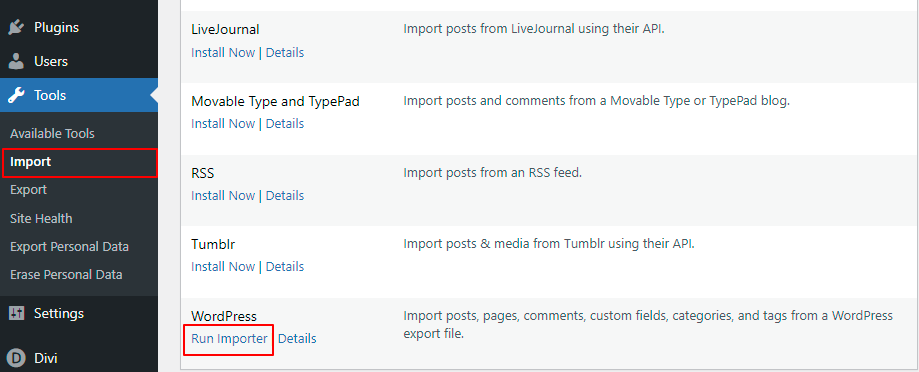
Step 7: Now, follow the steps below to import the Theme Options Settings:
Divi => Theme Options => click on ‘Import & Export’ icon => Import => “Divi Theme Options Settings – GYM & Fitness Layout – DiviFlash” file.

Step 8: Navigate to the following steps to import the Theme customizer settings:
Divi => Theme Customizer => click on ‘Import & Export’ icon => Import => “Divi Theme Customizer Settings – GYM & Fitness Layout – DiviFlash” file.
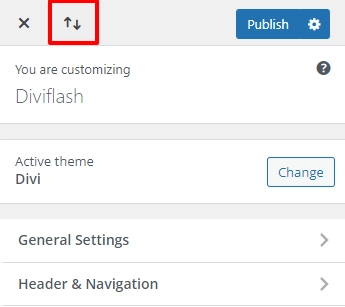
Step 9: Next import the theme builder settings:
Divi => Theme Builder => click on ‘Import & Export’ icon => Import => “Divi Theme Builder Settings – GYM & Fitness Layout – DiviFlash” file.
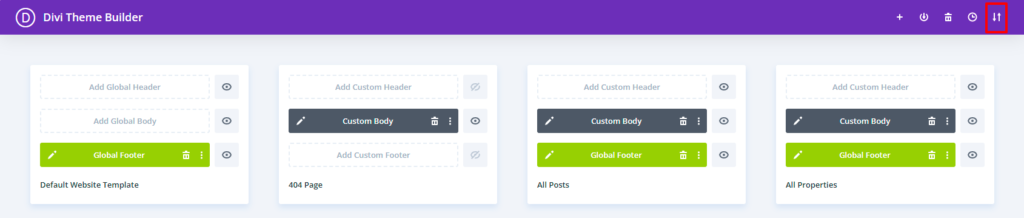
Step 10: Finally, import the ‘All In One – GYM & Fitness Layout’ file, this will import all the layout pages into the library.
Divi => Divi Library => click on the ‘Import & Export’ Button => Import => “All In One – GYM & Fitness Layout – DiviFlash” or per page file import.
How to import Divi Layout Pages
Step 11: Page Creation: How to create pages with Divi Layouts From Library.
Step 12: Follow Divi Layout Menu Customization guide.
Great! You have successfully completed the procedure. Everything is set and ready to go.



